The online shopping world is growing fast. If you’ve got a great idea for a product or business, you might think about selling it online. But how do you start? That’s where Shopify comes in. It’s a popular and easy-to-use platform that lets anyone create their own online store and start selling.
This guide will explain what is a Shopify store, how it helps, and how to start using it. Whether you’ve been in business a long time or you’re just starting out, this guide will help you understand how to use Shopify to sell your stuff online.
A Shopify store is an eCommerce platform that serves as an online business builder, offering features like dropshipping, website creation tools, and small business solutions. Users can utilize it to sell products online, create their online store, and build their online business.
Shopify comes with various pricing plans, themes, and features, making it a versatile option for sellers looking to establish an online presence and generate income.
Content
1. What is a Shopify store?
Shopify is an all-in-one e-commerce platform that allows individuals and businesses to create, customize, and manage their online stores with ease. Whether you’re selling handmade crafts, digital downloads, or trendy fashion accessories, Shopify provides the tools and resources to bring your products to a global audience.
A Shopify store is an e-commerce platform where individuals or businesses can create and manage their online stores to sell products or services. With Shopify, users can easily set up their store, customize its appearance, and manage inventory. The platform offers various features like Shopify apps for additional functionalities, Shopify dropshipping for streamlined order fulfillment, and Shopify marketing tools for promoting products.
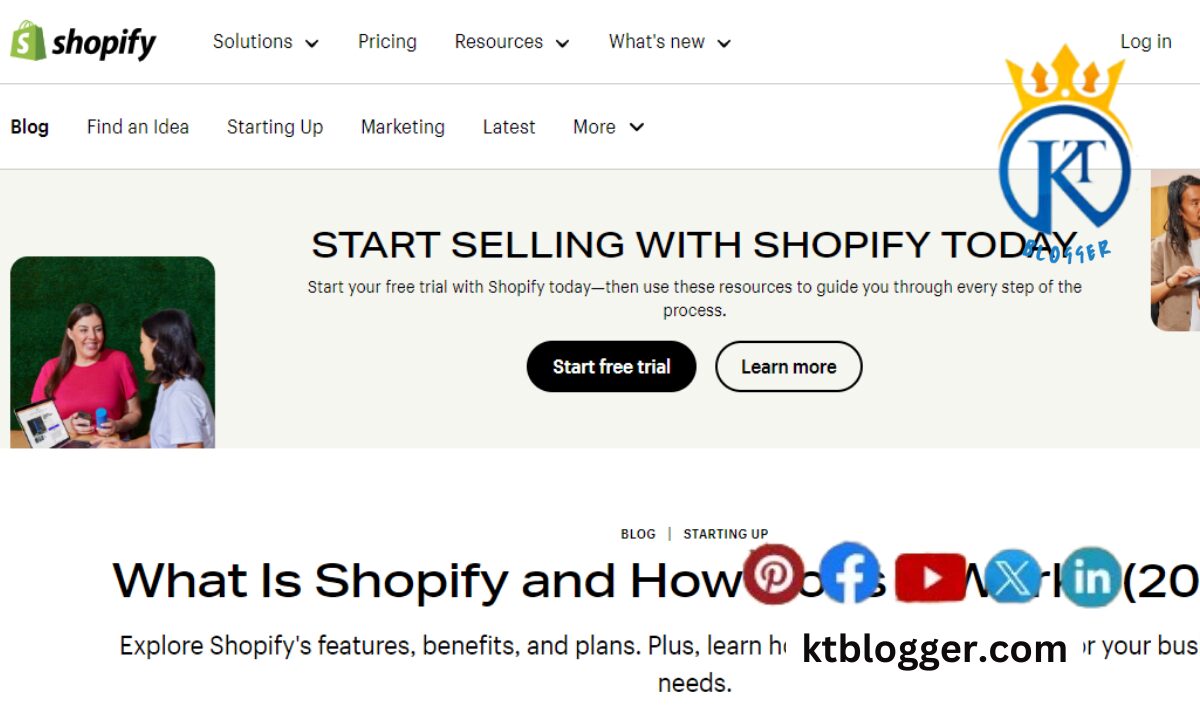
Additionally, Shopify provides secure payment processing and reliable customer support, making it a popular choice for e-commerce ventures.
The Core Features of Shopify
- Easy-to-Use Interface: One of the standout features of Shopify is its intuitive interface. You don’t need to be a tech whiz to navigate the platform. With its drag-and-drop functionality, you can effortlessly design your storefront to reflect your brand’s unique identity.
- Secure Payment Processing: Security is paramount when it comes to online transactions. Shopify offers built-in security features and integrates seamlessly with leading payment gateways like PayPal and Stripe, ensuring that your customer’s payment information is safe and secure.
- Product Management: From adding new products to updating inventory and managing orders, Shopify’s product management system makes it simple to keep your store organized and up-to-date. You can easily upload product photos, write detailed descriptions, and set pricing options with just a few clicks.
- Mobile Responsiveness: In today’s mobile-centric world, your online store must look and function seamlessly across all devices. Shopify’s responsive design ensures that your storefront adapts to various screen sizes, providing a consistent shopping experience for customers on smartphones, tablets, and desktops.
- Scalability: Whether you’re just starting out or looking to expand your business, Shopify scales with you every step of the way. As your store grows, you can easily upgrade your plan to access more advanced features and capabilities, ensuring that your online business continues to thrive.
2. The Benefits of Using Shopify
Accessibility
Unlike traditional brick-and-mortar stores, setting up an online store with Shopify requires minimal investment and technical expertise. With affordable pricing plans and a user-friendly interface, Shopify democratizes e-commerce, making it accessible to anyone with a passion and a product to sell.
Customization
Your brand is unique, and your online store should reflect that. With Shopify’s vast collection of customizable themes and templates, you can create a storefront that truly embodies your brand’s personality. From choosing the perfect color scheme to adding custom graphics and logos, the possibilities are endless.
Support and Resources
Building an online store can be daunting, especially if you’re new to e-commerce. That’s where Shopify’s extensive support network comes in. From 24/7 customer support to an array of tutorials, guides, and forums, Shopify provides the resources you need to succeed every step of the way.
Marketing Tools
In today’s competitive landscape, simply having a great product isn’t enough – you also need to effectively market it to your target audience. Shopify offers a suite of marketing tools and integrations to help you attract, engage, and retain customers. From email marketing and social media integration to search engine optimization (SEO) and paid advertising, Shopify equips you with everything you need to drive traffic and boost sales.
Analytics and Insights
Understanding your customers’ behavior and preferences is key to growing your online business. Shopify’s built-in analytics tools provide valuable insights into your store’s performance, allowing you to track sales trends, monitor traffic sources, and identify areas for improvement. Armed with this data, you can make informed decisions to optimize your store and maximize your revenue potential.
3. Getting Started with Shopify: Step-by-Step Guide
Now that you have a basic understanding of what Shopify is and its key features and benefits, let’s walk through the process of setting up your own online store:
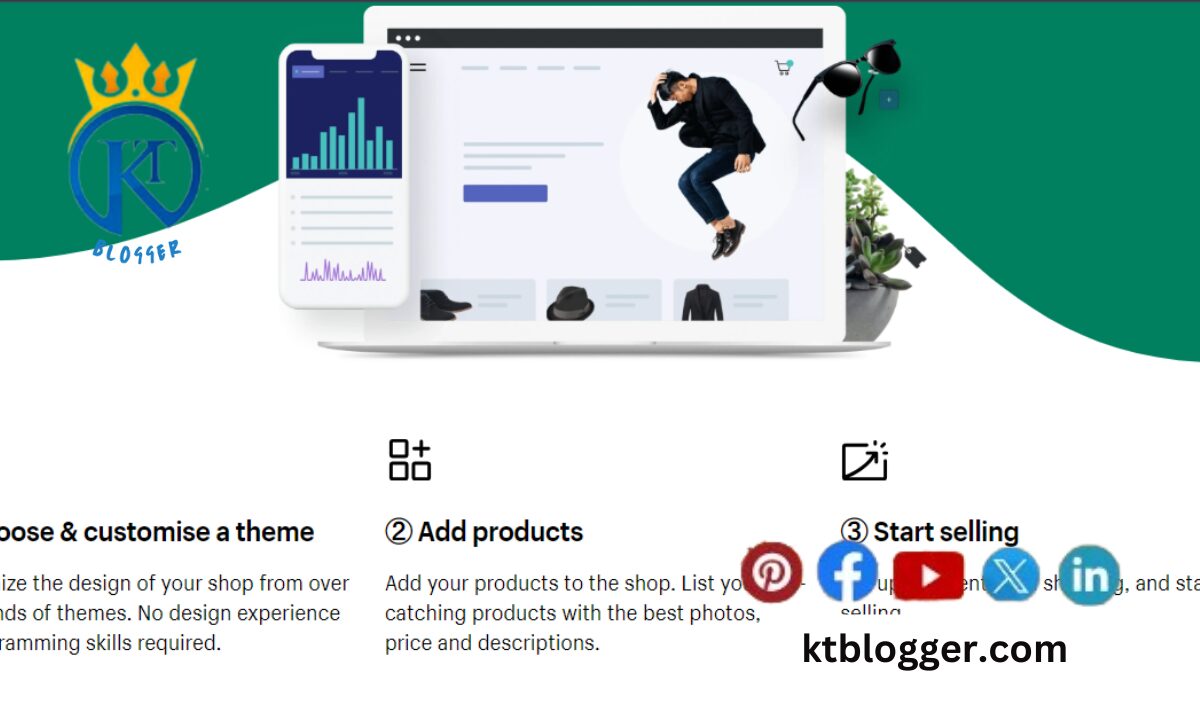
Step 1: Sign Up for Shopify
To get started, visit the Shopify website and sign up for an account. You’ll need to provide some basic information about your business, such as your email address, business name, and desired store URL. Once you’ve completed the sign-up process, you’ll be taken to your Shopify dashboard, where you can begin building your store.
Step 2: Choose Your Theme
The next step is to choose a theme for your store. Shopify offers a wide selection of professionally designed themes, ranging from minimalist and modern to bold and vibrant. Take some time to browse through the theme library and find one that aligns with your brand aesthetic. Once you’ve selected a theme, you can customize it to suit your preferences by adjusting colors, fonts, and layout options.
Step 3: Add Your Products
With your theme selected, it’s time to start adding products to your store. Navigate to the “Products” section of your Shopify dashboard and click on “Add product.” Here, you can enter details about each of your products, including a title, description, price, and images. Be sure to write compelling product descriptions and upload high-quality photos to entice potential customers.
Step 4: Set Up Payment and Shipping
Next, you’ll need to configure your payment and shipping settings. Shopify offers seamless integration with a variety of payment gateways, including PayPal, Stripe, and Shopify Payments. Choose the payment options that best suit your business needs and set up your shipping rates and zones to ensure accurate shipping costs for your customers.
Step 5: Launch Your Store
Once you’ve added your products and configured your settings, it’s time to launch your store! Before going live, take some time to review your store’s design, content, and functionality to ensure everything is in order. Once you’re satisfied, click the “Launch” button to make your store accessible to the public.
Step 6: Promote Your Store
With your store up and running, the next step is to start driving traffic and generating sales. Consider implementing a marketing strategy that includes a mix of paid advertising, social media promotion, email marketing, and search engine optimization (SEO) to attract customers to your store. Don’t be afraid to experiment with different tactics to see what works best for your business.
Step 7: Monitor and Adapt
Finally, be sure to monitor your store’s performance regularly using Shopify’s analytics tools. Track key metrics such as sales, website traffic, and conversion rates to gain insights into your store’s performance. Use this data to identify areas for improvement and make informed decisions to optimize your store and maximize your revenue potential.
FAQs
What is a Shopify Store?
Shopify is an online platform that helps people create their own stores on the internet. It lets you sell things online without needing to know a lot about technology.
How Much Does Shopify Cost?
Shopify has different plans with different prices. The basic plan starts at around $29 per month. There are also more advanced plans with more features that cost more money.
Do I Need to Know How to Code to Use Shopify?
No, you don’t need to know how to code to use Shopify. It’s made for people who aren’t technology experts. You can build your store by clicking buttons and typing things in.
Can I Sell Anything on Shopify?
Yes, you can sell almost anything on Shopify. Whether it’s clothes, jewelry, art, or even digital products like e-books or music, Shopify lets you sell a wide variety of things.
Is it hard to get help if I have a problem with my Shopify Store?
No, it’s easy to get help if you have a problem with your Shopify store. They have a support team that you can contact 24/7. You can also find answers to common questions in their help center.
Summing Up
Shopify is a powerful platform that empowers entrepreneurs to create and manage their online stores. It’s easy to use, with lots of options to make your store look just how you want. Plus, it keeps your customers’ payments safe and helps you promote your products. Whether you’ve done this before or you’re new to selling online, Shopify has what you need to succeed.
Now you know what is a Shopify store. So why wait? Start your online store with Shopify now and be part of the millions of people changing how we do business online.





