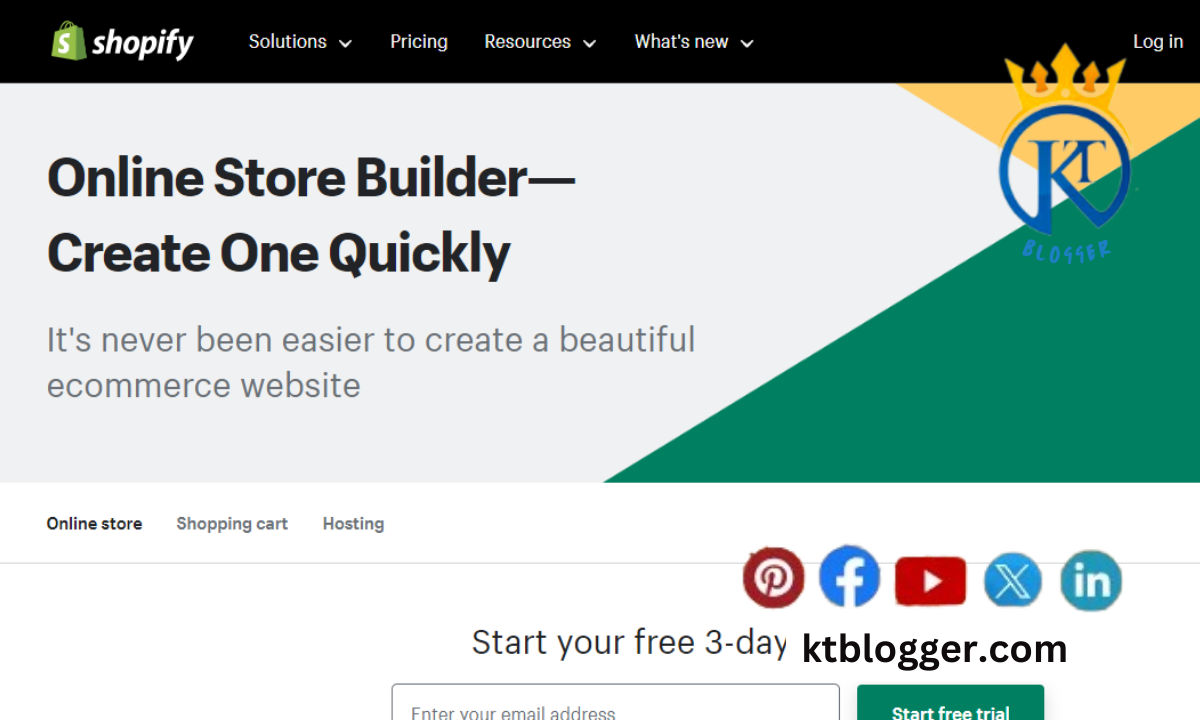Selling online has become a must for businesses of all sizes. With online shopping becoming more and more popular, platforms like Shopify make it easier than ever to set up your own online store, called a Shopify store. This guide will show you exactly how to create a Shopify store and get your online business up and running, whether you’re a pro or just starting out.
Let’s start and find out how to create a Shopify store.
To start a Shopify store, beginners can follow a simple guide available on YouTube. Set up your Shopify store for dropshipping by adding products and managing inventory. Starting an online store without inventory is possible on Shopify, with options for free trials and no initial investment required.
Explore Shopify’s SEO tools for beginners to optimize your store for search engines and choose suitable payment gateways and shipping options.
Content
1. What is Shopify?
Let’s start with the basics: what exactly is Shopify? At its core, Shopify is an online platform that allows you to create and customize your own e-commerce store without the need for advanced technical skills. It provides a range of tools and features to help you build and manage your online business, from setting up your store to processing payments and tracking orders.
2. How to Create a Shopify Store?
To create a Shopify store, begin by signing up for a Shopify account and selecting a suitable theme. Customize your Shopify store to reflect your brand’s identity, focusing on enticing product photography and compelling product descriptions.
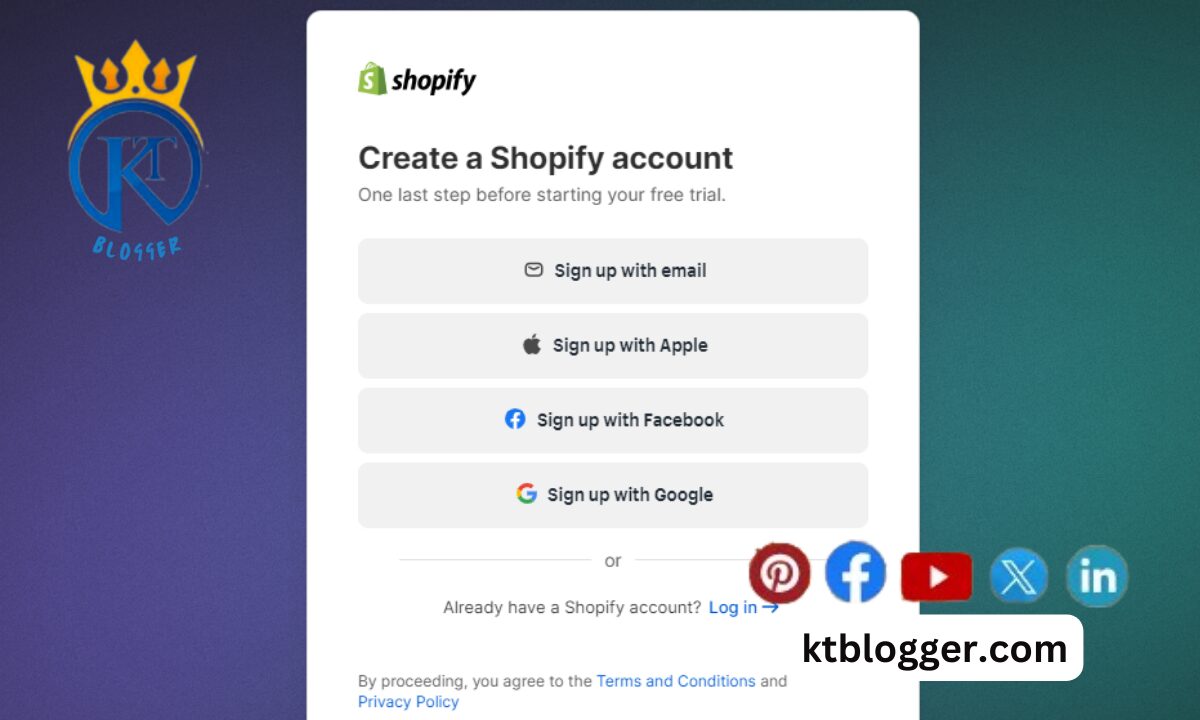
For dropshipping, explore Shopify’s integrations. Utilize marketing strategies to grow sales, and learn from Shopify success stories. Take advantage of the Shopify free trial to get started easily and affordably.
To create your Shopify store, you need to follow a few steps:
Step 1: Getting Started with Shopify
First, you need to sign up for Shopify. You can do this by going to their website and making an account. They even let you try it out for free before you decide if you want to keep using it.
Once you’re signed up, you need to pick a plan that works for you. Shopify has different plans with different stuff you can use, depending on what you need for your shop.
Then, you get to pick a name for your shop. This is called your “domain name,” and it’s like your shop’s address on the internet. You want it to be easy for people to remember and to tell them what your shop sells.
After that, it’s time to make your shop look nice. Shopify has lots of different designs you can pick from to make your shop look the way you want. You can even change stuff to match your shop’s style and personality.
Step 2: Adding Products
Now comes the fun part: adding things to sell in your shop! You can put pictures and descriptions of all the things you want to sell. It’s like setting up a shelf in a real store, but you can do it all from your computer.
You can also organize your products into categories, like putting all the clothes in one section and all the toys in another. This makes it easier for people to find what they’re looking for when they visit your shop.
And don’t worry about keeping track of how much stuff you have. Shopify has tools to help you know when you’re running out of things and to update your shop when you get more stuff in.
Step 3: Optimizing Your Store
Now that your shop is all setup, you want to make sure people can find it and have a good time shopping there.
One way to do this is by making sure your shop shows up when people search for things online. You can do this by using the right words in your product descriptions and titles so that search engines know what your shop is all about.
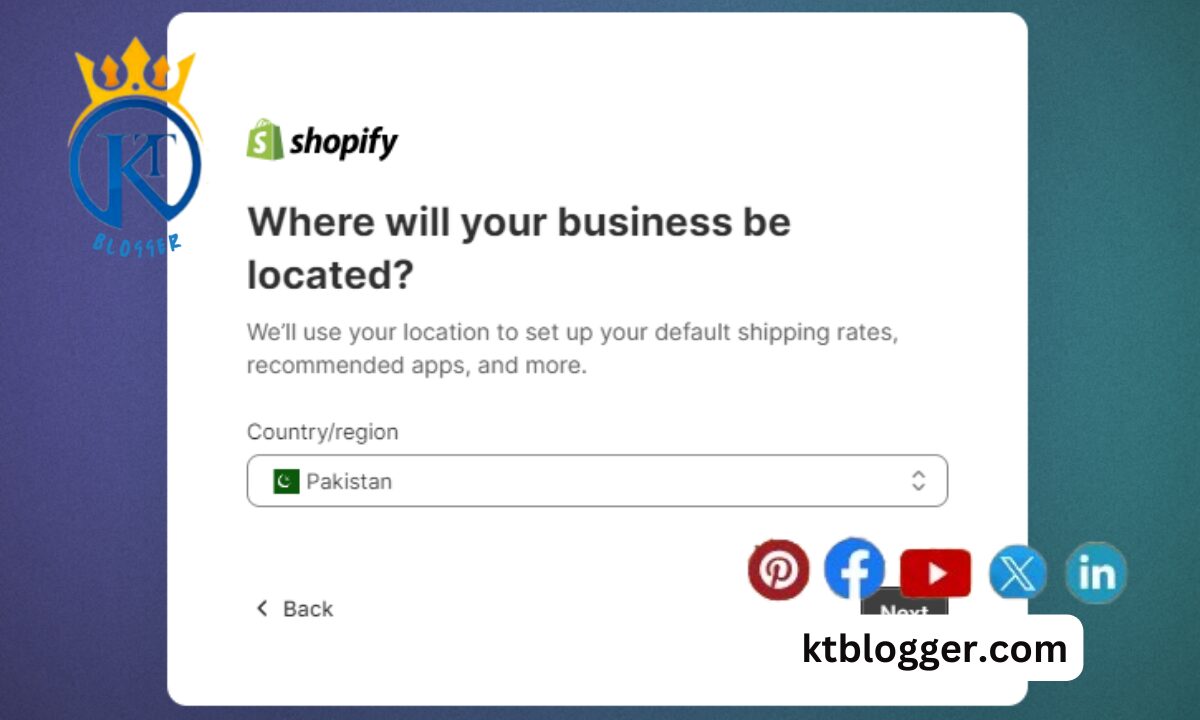
You also want to make sure your shop looks good on phones and tablets, not just on computers. Lots of people use their phones to shop, so you want to make sure they can see everything clearly and easily.
And you don’t want people to have to wait forever for your shop to load. That’s why it’s important to make sure your shop loads quickly, so people don’t get bored and leave before they even see what you’re selling.
Step 4: Marketing and Promotion
Now that your shop is ready for customers, it’s time to let people know about it!
You can use social media to tell your friends and family about your shop and to show off all the cool things you’re selling. You can also send out emails to people who have signed up to hear from you, telling them about sales or new products.
If you want to reach even more people, you can pay to advertise your shop online. This can help you get your shop in front of lots of new people who might not have found it otherwise.
Step 5: Managing Your Shopify Store
Once your shop is up and running, you need to keep an eye on things to make sure everything is going smoothly.
You want to make sure you’re taking good care of your customers by answering their questions and helping them if they have any problems. Happy customers are more likely to come back and buy more stuff from you!
You can also use Shopify’s tools to see how your shop is doing. You can see how many people are visiting your shop, what they’re buying, and how much money you’re making. This can help you figure out what’s working and what you might need to change to make your shop even better.
And don’t forget to keep updating your shop with new things and making improvements based on what your customers tell you. The more you work on your shop, the more successful it will be!
3. Pro Tips for Shopify Success
If you want to take your Shopify store to the next level, here are some expert tips to help you succeed:
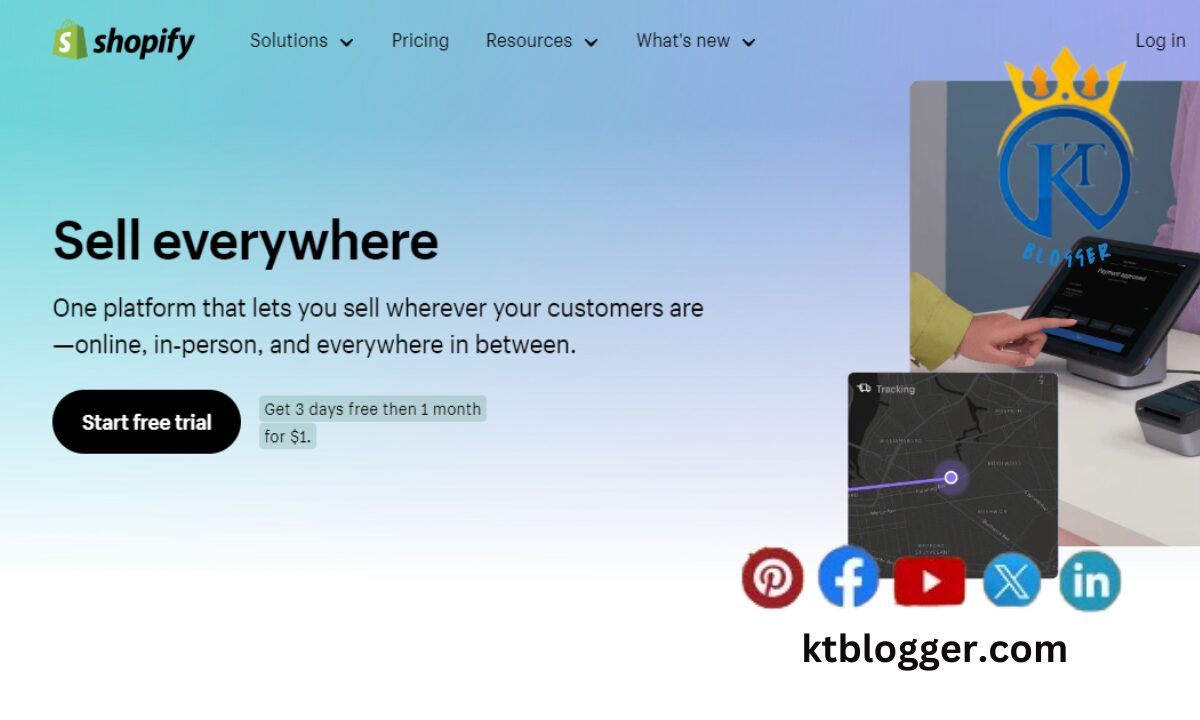
1. High-Quality Product Images
When people shop online, they can’t touch or feel the products like they can in a physical store. That’s why it’s important to show them clear, professional pictures of what you’re selling. Invest in good photography or find images that really show off your products from different angles. This helps customers trust that they’re getting something good, and it helps them imagine themselves using your product.
2. Compelling Product Descriptions
Don’t just tell people what your products are; tell them why they should care! Write descriptions that highlight the best features of your products and how they can help solve a problem or make life better. Use storytelling to create an emotional connection with your customers and make them excited to buy from you.
3. Mobile-Friendly Design
These days, most people do their shopping on their phones or tablets. That’s why it’s crucial to make sure your Shopify store looks good and works well on mobile devices. You want people to be able to browse and buy from your store no matter what kind of device they’re using.
Excellent Customer Service: Happy customers are the key to success in any business. Make sure you’re providing top-notch customer service by answering questions quickly, handling any problems professionally, and going above and beyond to make your customers happy. When people have a good experience with your store, they’re more likely to come back and buy from you again.
4. Leverage Apps and Integrations
Shopify has a whole bunch of apps that can add extra features and functionality to your store. Whether you need help with marketing, managing your inventory, or anything else, there’s probably an app for that! Take some time to explore the Shopify App Store and see what kinds of tools can help you run your business more efficiently.
5. Stay Up-to-Date with E-commerce Trends
The world of e-commerce is always changing, so it’s important to stay informed about the latest trends and developments. Whether it’s social commerce, voice commerce, or personalization, keeping up with what’s happening in the industry can help you stay ahead of the competition. Keep learning and adapting your strategies to make sure your store stays relevant and successful.
FAQs
Is Shopify right for my Business?
Yes! Shopify is a versatile platform that can work for businesses of all shapes and sizes, whether you’re just starting out or you’re already an established brand. It’s great for selling all kinds of products, from physical goods to digital downloads.
What are the ongoing Costs of Running a Shopify Store?
In addition to the monthly fees for your Shopify plan, there may be other costs associated with running your store, such as registering a domain name, subscribing to apps, and processing payments. Make sure to factor these costs into your budget when planning your business.
How can I Track my Store’s Success?
Shopify offers a range of analytics tools that can help you track your store’s performance and understand how your customers are interacting with your site. You can see things like how many people are visiting your store, what they’re buying, and where they’re coming from. Use this information to make informed decisions about how to improve your store and grow your business.
Summing Up
Creating a successful Shopify store starts with understanding how to create a Shopify store and implementing the best practices outlined in this guide. By following these steps and expert tips, you’ll be well on your way to building a thriving online business that attracts customers, drives sales, and helps you achieve your goals. Remember to stay passionate about your brand, provide excellent customer service, and keep learning and adapting as you grow your business. With Shopify, the possibilities are endless!