Ever had your laptop slow down a lot? It struggles to open programs, switching between tasks takes forever, and even simple web browsing feels hard. Usually, the reason for this is not having enough RAM.
RAM, or Random Access Memory, plays a vital role in your laptop’s performance. But what does RAM do for a laptop, and how much do you need for your daily tasks? This guide will unveil the secrets of RAM, empowering you to make informed decisions about your laptop’s memory needs.
Increasing RAM in a laptop boosts its speed and multitasking ability. RAM, or random access memory, is a type of volatile memory that serves as temporary storage for your laptop.
More RAM allows your laptop to run multiple programs smoothly, enhancing applications’ responsiveness, especially in gaming laptops. Without sufficient RAM, your laptop may slow down and struggle to handle tasks efficiently. Upgrading RAM improves overall performance, making tasks smoother and faster.
Content
What Does RAM Do For a Laptop?
RAM, or Random Access Memory, is vital for laptop performance. It stores data temporarily, helping the laptop run programs smoothly. With more RAM, laptops can handle multitasking better, improving overall speed and responsiveness.
For gaming, adequate RAM ensures smoother gameplay and fewer lags. While 4GB RAM is decent for basic tasks, 8GB is recommended for smoother performance, especially for multitasking and gaming. Different types of RAM offer varying speeds and capabilities, influencing laptop performance significantly.
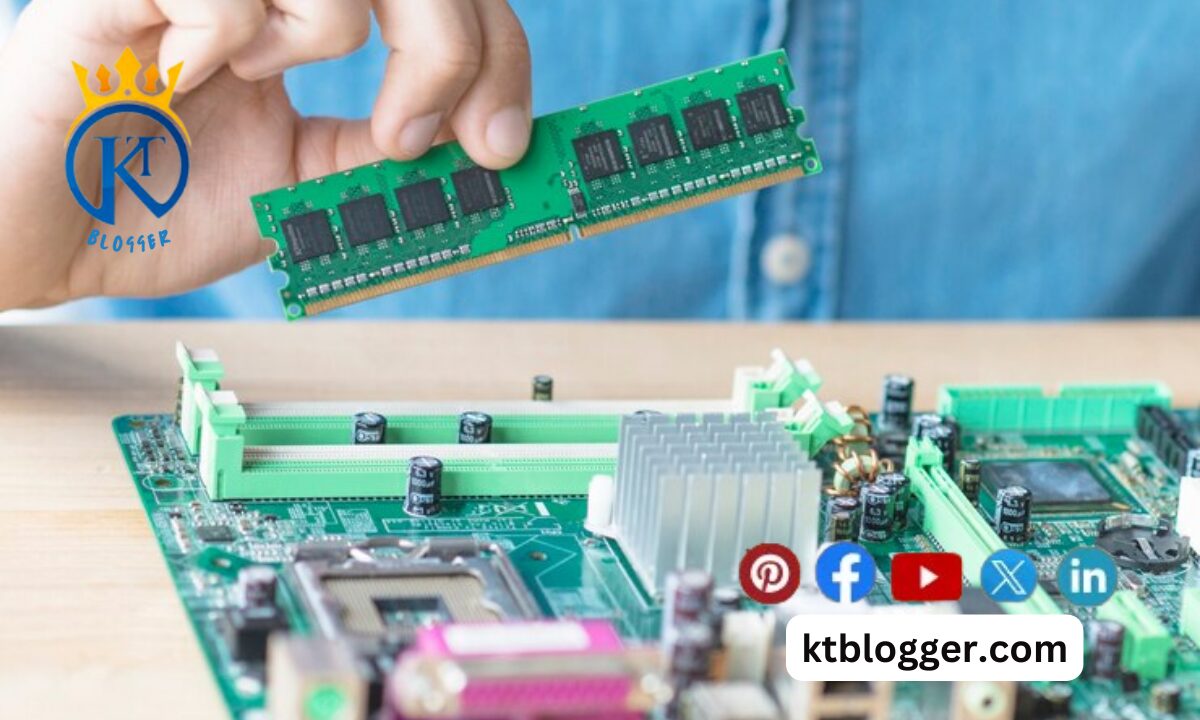
Imagine RAM is like a workbench for your laptop. It’s a super-fast storage space where the brain of your laptop, called the Central Processing Unit (CPU), can quickly find and use the information it needs to do stuff. The more RAM you have, the more stuff your CPU can access quickly, which makes everything run smoother.
Here’s how RAM works:
1. Loading Programs
When you open a program, like a web browser or a word processor, all the files and instructions it needs are copied from your storage drive (either a hard disk drive (HDD) or a solid-state drive (SSD)) into the RAM. This lets the CPU get to them really fast.
2. Active Data Storage
While you’re working on something, like typing a document or browsing a website, RAM holds onto all the stuff you’re using at that moment. It’s like your workspace for whatever you’re doing.
3. Multitasking
RAM lets you switch between different programs without any delay. All the info for each program stays in the RAM, so when you go back to one, the CPU can start working on it again right away.
4. Temporary Workspace
RAM is temporary memory, which means it gets wiped clean when you turn off your laptop. But that’s actually a good thing because it means RAM is really fast for storing stuff you’re using a lot.
How does RAM affect how well your laptop works?
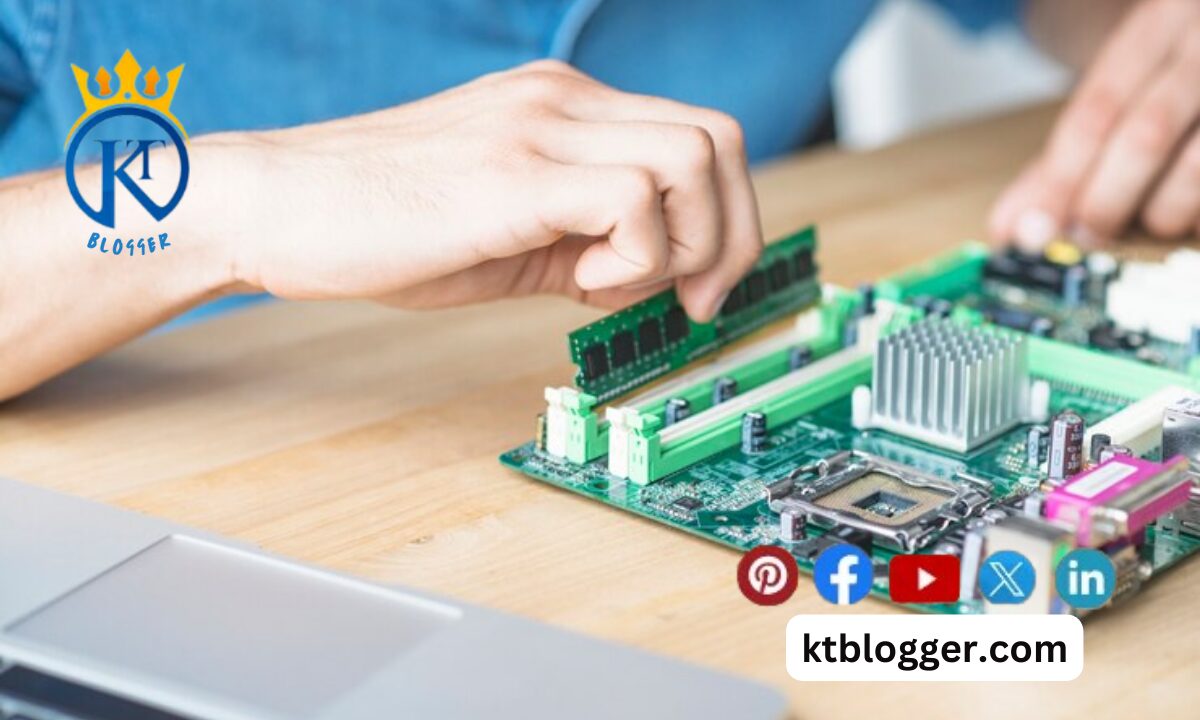
Now that you know what RAM does, let’s talk about how it makes your laptop better:
- Speed and Responsiveness: If you have enough RAM, your laptop can launch programs quickly, open files fast, and switch between tasks without any delays.
- Smooth Browsing: RAM is super important for browsing the internet smoothly. With enough RAM, you can open lots of tabs at once and visit complicated websites without your laptop slowing down.
- Gaming: Gamers need a lot of RAM to play games smoothly. Big, detailed games need lots of RAM to run well and keep the action going without any interruptions.
- Creative Work: If you use your laptop for creative stuff like editing photos or videos, you’ll want plenty of RAM. It helps those programs handle big files and complicated editing without any problems.
How Much RAM Does your Laptop need?
So, how much RAM do you really need?
The amount of RAM you need depends on how you use your laptop. Here’s a general idea:
- Basic Tasks (4GB RAM): If you just use your laptop for simple stuff like browsing the web, checking email, and typing documents, 4GB might be enough. But even for basic stuff, 4GB might not be quite enough as software gets more demanding.
- Moderate Tasks (8GB RAM): For most people who do a bit of everything—browsing, social media, work stuff, and maybe some light gaming—8GB is a good amount. It gives you enough power without costing too much.
- Demanding Tasks (16GB+ RAM): If you do things like video editing, running lots of programs at once, or playing really intense games, you’ll need at least 16GB of RAM, maybe even more. It’s worth it for the extra power.
More about RAM:
RAM doesn’t just come in different amounts; it also comes in different speeds and types:
- DDR4 SDRAM: This is the most common type of RAM for laptops right now. It’s fast and doesn’t use too much power.
- LPDDR4: This type of RAM is made for laptops that need to save battery power. It’s a bit slower than DDR4 but uses less energy.
Upgrading Your RAM
If your laptop is feeling slow, and you think it might be because of not enough RAM, you can upgrade it:
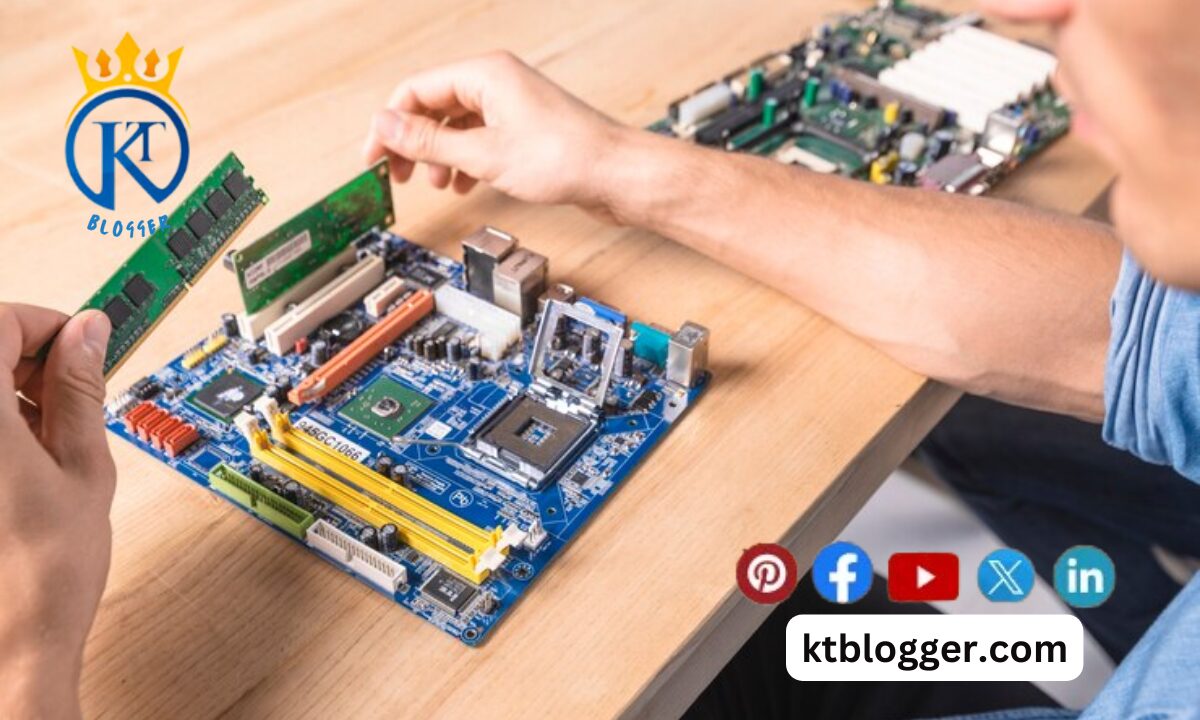
Compatibility
Upgrading RAM involves checking your laptop’s specifications to determine the compatible RAM type (DDR4, LPDDR4) and maximum supported capacity. Consulting your laptop’s manual or manufacturer’s website will provide this information.
The Installation Process
Installing RAM is a relatively straightforward process for most laptops. You’ll need to access the RAM compartment, usually located underneath the bottom panel. Carefully remove the existing RAM modules and replace them with the new ones, ensuring proper placement and secure fit. Several online tutorials and videos can guide you through the installation process specific to your laptop model.
RAM and Storage: Understanding the Difference
It’s important to distinguish between RAM and storage (HDD or SSD). While RAM acts as your laptop’s temporary workspace, storage drives hold your files, programs, and data permanently. Even with ample RAM, a slow storage drive can still impact overall system responsiveness. Consider upgrading your storage drive to an SSD for a significant performance boost if you frequently experience slow loading times.
Tips to make your laptop run better:
- Close Unused Programs: If you’re not using a program, close it. Keeping lots of stuff open at once uses up RAM and slows down your laptop.
- Update Software: Make sure your laptop’s operating system and all your programs are up to date. This can help fix bugs and make everything run smoother.
- Clean Up: Get rid of old files and programs you don’t need anymore. This frees up space on your storage drive and can help speed things up.
- Disable Startup Programs: Some programs start automatically when you turn on your laptop, using up RAM right from the start. Disable any programs you don’t need right away.
FAQs
My laptop feels sluggish. Is it a RAM issue?
A lack of RAM can definitely contribute to slow laptop performance. Signs of insufficient RAM include slow program loading times, lagging when multitasking, and stuttering during video playback. If you’re experiencing these issues, consider checking your current RAM capacity and comparing it to your typical usage patterns (refer to the guide above for recommendations).
Can I upgrade my laptop’s RAM?
Upgrading RAM is a viable option for many laptops. However, compatibility is key. Consult your laptop’s manual or manufacturer’s website to determine the compatible RAM type (DDR4, LPDDR4) and maximum supported capacity. Upgrading RAM is often a relatively simple process, but if you’re not comfortable doing it yourself, consider seeking help from a computer technician.
Is more RAM always better?
While having more RAM generally improves performance, it’s not always necessary to have the absolute maximum. The ideal amount depends on your specific needs. If you primarily use your laptop for basic tasks like web browsing and email, 8GB of RAM might be sufficient. But if you’re a gamer or creative professional working with demanding software, you’ll likely benefit from 16GB or more.
Conclusion
In conclusion, knowing what does ram do for a laptop helps you make smart choices to make it work better. RAM is like the computer’s short-term memory, making a big difference in how fast your laptop works. If you can, adding more RAM can make an old laptop work better. It’s also important to think about things like storage space and managing your programs. By following these tips and understanding RAM’s role, you can keep your laptop running well and keep up with all your digital needs.





