Laptops are amazing inventions that bring together a lot of computer power into a small, portable device. But, this power comes at a cost – they use up energy. When you’re doing things on your laptop that need a lot of power, like playing games or editing videos, it uses up even more energy.
In this detailed guide, we’ll explore how many watts does a laptop use on high CPU usage. We’ll look at all the things that affect how much energy your laptop needs, and we’ll give you some tips on how to use less energy.
When considering laptop power consumption, it’s essential to factor in various elements such as CPU usage, thermal performance, and power management settings. On high CPU usage, a laptop’s wattage can fluctuate, influenced by factors like CPU throttling and thermal management.
Opting for energy-efficient laptops or employing tactics like undervolting can help mitigate power usage, promoting eco-friendly and sustainable computing practices.
Content
1. Understanding Watts and Your Laptop
Let’s start by understanding the fundamental unit of electrical power: the watt. In simple terms, a watt measures the rate of electrical power usage. The higher the wattage, the more electricity a device consumes.
When we apply this concept to the laptop screen, it becomes apparent that the workload of the CPU directly correlates with the device’s wattage.
Tasks that demand extensive computational resources, such as video editing, gaming, or complex calculations, require the CPU to draw more electricity to operate efficiently, resulting in an increase in the laptop’s overall wattage consumption.
2. How Many Watts Does a Laptop Use on High CPU Usage?
When using a laptop with high CPU usage, the power consumption can vary depending on its specifications. Typically, a laptop uses around 20-50 watts when plugged in, with usage fluctuating based on tasks. Over 24 hours, this translates to approximately 0.48-1.2 kWh of electricity.
To estimate monthly usage, multiply daily consumption by the number of days. To optimize, consider a power-efficient laptop and manage tasks to reduce battery drain.
To understand how many watts your HP laptop might use when the CPU is working hard, we need to consider several factors:
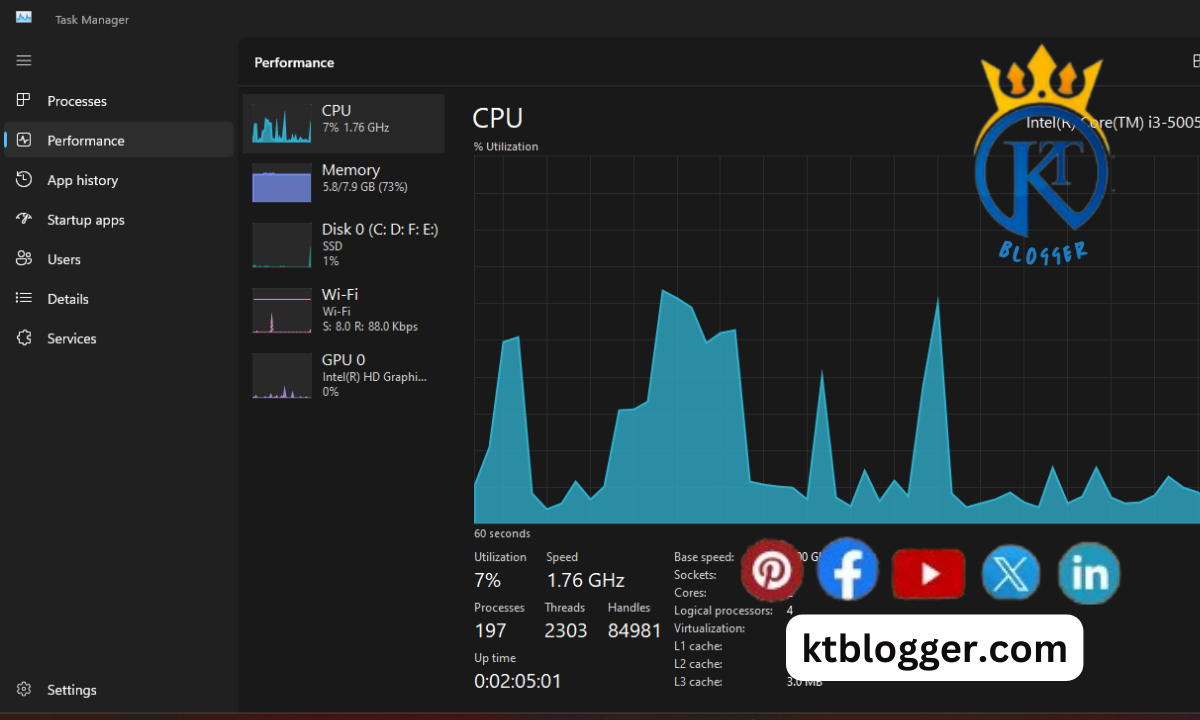
Laptop Model and Specifications
High-performance laptops equipped with robust processors and dedicated graphics cards naturally draw more watts compared to their less powerful counterparts.
CPU Type and Speed
While modern CPUs are engineered for efficiency, those with higher core counts and faster clock speeds necessitate greater power under heavy computational loads.
Screen Size and Resolution
Laptops featuring larger screens and higher resolutions demand more energy to illuminate the additional pixels.
Software Workload
The specific software being run significantly impacts power consumption. Resource-intensive applications like video editors or games intensify CPU usage, leading to higher wattage consumption.
Power Management Settings
Most laptops offer pre-configured power management profiles. High-performance modes prioritize processing power, often at the expense of battery life and increased wattage consumption.
Estimating Wattage Usage
It’s tough to give an exact number for how many watts your laptop might use when the CPU is working hard because it depends on all these factors. But we can give an idea:
- Basic Laptops: These might use around 30–50 watts when the CPU is working hard.
- Mid-Range Laptops: Something a bit fancier might use around 40–60 watts.
- Gaming Laptops: These can be used a lot more, like 100-200 watts or even more, especially if you’re playing a really demanding game.
3. How to Find Out How Many Watts Your Laptop Uses
If you want to know exactly how many watts your laptop is using when the CPU is working hard, there are a few ways to find out:
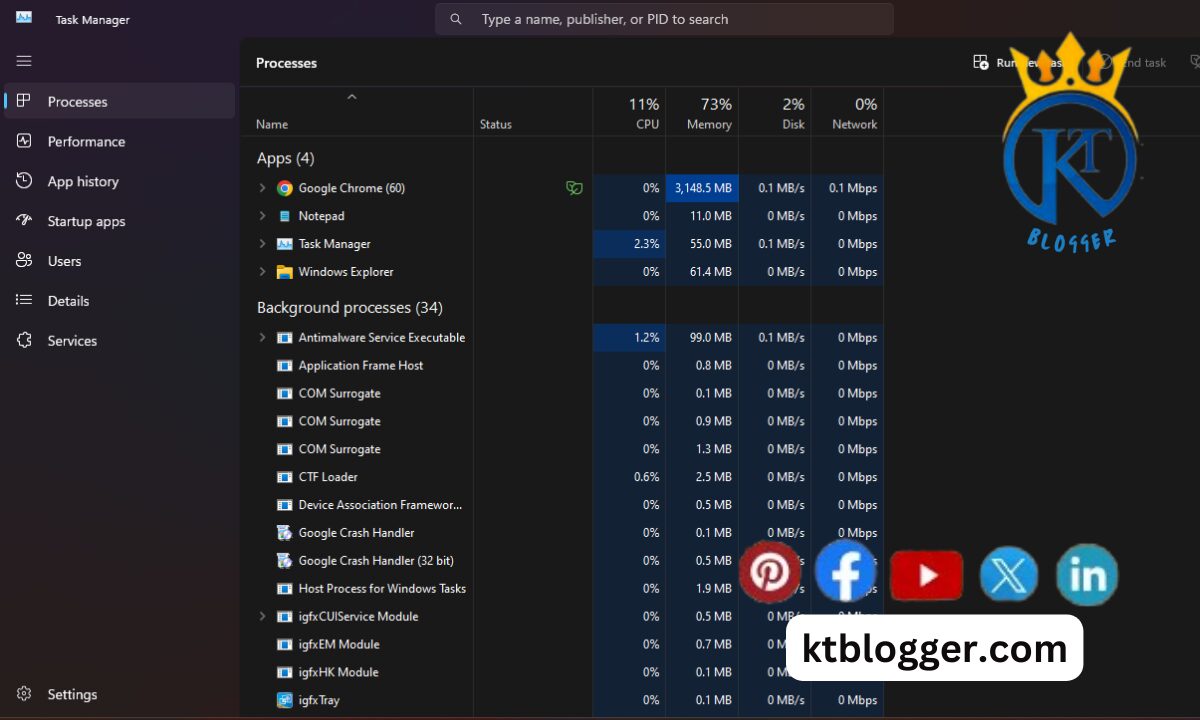
1. Manufacturer Specifications
Check your laptop’s user manual or the manufacturer’s website. They may provide information on the typical wattage range for various usage scenarios.
2. Third-Party Applications
Utilize software tools such as HWMonitor or Open Hardware Monitor, which allow real-time monitoring of your laptop’s power consumption, including CPU wattage.
Tips for Using Less Energy
Even though using your laptop’s CPU a lot will always use more energy, there are some things you can do to use less:
- Change Power Settings: Most laptops let you choose how much power they use. If you don’t need your laptop to be super fast, you can set it to use less power.
- Turn Down Screen Brightness: Your laptop’s screen uses a lot of energy. If you turn down the brightness, you’ll use less power.
- Close Unused Programs: If you’re not using a program, close it! Some programs keep using your CPU even when you’re not using them, which uses up more watts.
- Undervolt (Advanced): This is a tricky one and not for everyone. If you’re good with computers, you can try undervolting your CPU, which uses less power but can be risky if you don’t know what you’re doing.
Other Tips for Saving Energy
Here are some other things you can do to use less power:
- Keep Your Laptop Cool: If your laptop gets too hot, it will use more power trying to cool itself down. Make sure it has good airflow.
- Use a Cooling Pad: If you’re using your laptop for a long time, a cooling pad can help it stay cool and use less power.
- Get Energy-Efficient Parts: If you’re buying a new laptop or upgrading an old one, look for parts that use less energy.
FAQs
My Laptop Gets Hot During Intense Tasks. Does That Mean It’s Using More Watts?
Absolutely! When your laptop tackles demanding tasks, its CPU works harder, requiring more electricity. This translates to a rise in wattage and often an increase in heat generation. Proper ventilation is crucial during such scenarios to ensure efficient cooling and prevent overheating.
Are Gaming Laptops Always Wattage Guzzlers?
Gaming laptops typically pack powerful processors and graphics cards to deliver smooth gameplay. These components naturally consume more power compared to basic laptops, leading to higher wattage under heavy loads. However, advancements in technology are leading to more efficient gaming laptops that balance performance with power consumption.
How Can I Monitor My Laptop’s Wattage In Real Time?
If you’re curious about your laptop’s specific wattage during high CPU usage, there are a couple of ways to find out:
- Manufacturer Specifications: Check your laptop’s user manual or the manufacturer’s website. They might list typical wattage ranges for different usage scenarios.
- Third-Party Applications: Software like HWMonitor or Open Hardware Monitor allows you to monitor your laptop’s real-time power consumption, including CPU wattage.
With New Laptops Coming Out All The Time, How Can I Ensure I Get One That’s Energy-efficient?
Look for laptops featuring energy-efficient processors from brands like Intel or AMD. These processors deliver excellent performance while consuming less power. Additionally, keep an eye out for laptops with features like intelligent power management that dynamically adjust performance based on workload, optimizing wattage usage.
Summing Up
Understanding how many watts does a laptop use on high CPU usage helps you to make informed decisions. By following the tips mentioned above, you can optimize your laptop’s energy efficiency, extend battery life, and potentially lower your electricity costs. Remember, the key lies in finding the perfect balance between performance and power consumption that aligns with your specific needs.





