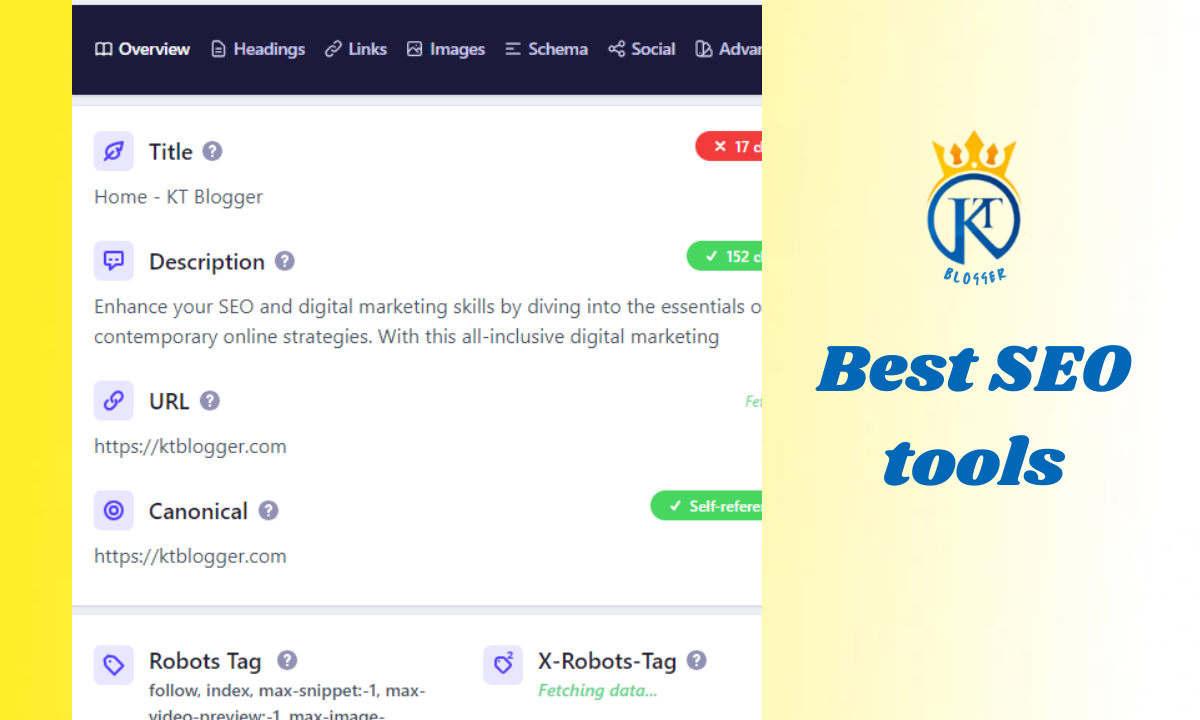If you are just starting to learn about the SEO field, or thinking about getting into it, this article will be very helpful for you and will help you establish a good base right from the start.
You have to use tools in every field, whether you are doing physical work or online.
And with the use of tools, your work becomes 200% more efficient, meaning you can become an expert in your field by using tools with the right setup. You can also have the best laptop for your digital marketing and blogging journey with the right tools!
Similarly, there are many best SEO tools available in the market for doing SEO and blogging, out of which 20% are free and the rest are paid.
So now let’s see which SEO tools are there that help your website grow well and how they work amazingly within an affordable budget, all of this will be covered in this article.
Content
Best SEO tools for Blogging | How SEO Tools Work in 2024
Keyword Research Tools
First things first, keyword research is considered the brain of the SEO journey, so you first need tools for keyword research.
For keyword research, the tools I recommend include Ahrefs, SEMrush, keyword tool io, and SEO Stack keyword tool.
If you get access to any of these tools, you can do keyword research in a very good way, but you also need ‘keywords everywhere’ with these tools so that you can get an idea of the monthly search volume, as the traffic estimate data of ‘keywords everywhere’ is much more accurate than other tools.
Website SEO Audit Tools
Now let’s talk about Website SEO Audit.
For SEO audit, these are some of the best tools:
Google Search operator for the website (Site:website.com):
You have to search for this operator in Google. It will tell you how many and which pages are indexed on your website. If there are any malware pages on your site, you can quickly remove them. This audit should be done when your site is not being indexed or if there is a sudden drop in your site’s performance.
Unlock the power of SEO: 7+ platforms, content mastery & secret strategies! Learn from real case studies!
Ahrefs free webmaster:
You can easily sign up for it, just Google ‘ahrefs free webmaster’. It’s very easy to add a site, just add a new project, then select your search console’s Gmail account and grant permissions, and then add all your sites with external links. Now you can track keywords, backlinks, and traffic and also use Ahrefs’ audit tool for free.
Some people may comment that your site’s data will go to Ahrefs. I want to tell you that Ahrefs’ bot already visits your site many times daily and your site’s data somehow gets to Ahrefs even if you have not submitted your site here.
Detailed SEO Extension:
Detailed SEO extension is a Chrome extension that provides a lot of information like meta tags, headings, images, internal and external links, and schema, etc. If you want your website to rank above your competitor, you can do more work than your competitors using this tool and rank your website on top.
Screaming Frog:
Screaming Frog is one of the best tools for technical SEO audits, which is also available for free, and its paid version is also worth it. You can even sell the audit report of Screaming Frog for a good amount on Upwork and freelancing platforms.
Install Screaming Frog on your desktop, just get your website crawled, and all the details of your website will be available within a few minutes in the side panel. This tool can be very helpful if you want to see how many articles your competitor has, you get all the links in one click, and all the issues on your site can also be found in this tool.
Moz:
Moz is considered an old tool, whose domain authority factor is quite famous in the SEO industry. Moz offers many good audit tools, the best of which is the Backlink Spam Score Checker. You can check the spam score of your website’s backlinks and disavow harmful links. You just have to download the backlink report and submit the root domain of harmful links in a certain format in a text file to Google Disavow.
Besides, Moz offers an Onpage Grader tool, which is a helpful tool where you can see the issues on your page. Just enter your keyword and target URL, it will highlight specific issues on your page.
SEO Spyglass:
The last SEO Audit tool is SEO Spyglass. This tool also provides backlink audits, which is one of the best features of this tool, but due to its high price, very few bloggers use it. If you are working in an agency or have a job, this tool can be very helpful for you.
Reporting Tools:
Now let’s look at some Reporting tools:
Google Analytics:
Google Analytics is a free tool, just Google it and sign in with your Gmail. Then add your website and put the GA4 code in the head tag of your site. With the help of Google Analytics, you can analyze which pages of your website had how many visitors, what devices they used, and how long they stayed on the website.
Heatmap WP Plugin:
You can get the Heatmap WordPress plugin from the WordPress plugin library. With its help, you can optimize conversions because the plugin tells you where your visitor clicked when they opened the page. You can see where there are more clicks and add a Call to Action or display ads like AdSense there.
WhoCopiedMe Plugin:
The WhoCopiedMe plugin can also be obtained from the WordPress plugin library. With this plugin, you can see if someone has copied content from your website. You have to add your website on the WhoCopiedMe website, where you can see if someone has copied content from your site and pasted it on their site, you can also see the URL of their website.
These are some reporting tools that can help you analyze your website, users, and content.
Conclusion:
In the above article, I have mentioned some of the best SEO tools that you can use for your website. Some of these tools are completely free, while for others, you may need to make a small investment, which is worth it.
Among these tools, the best ones are Ahrefs’ free webmaster and Screaming Frog. With these two tools, you can perform excellent SEO and rank your website on the top spot of Google.
To read more articles like this, bookmark the website and visit the blog section, where you can find more interesting articles to read.