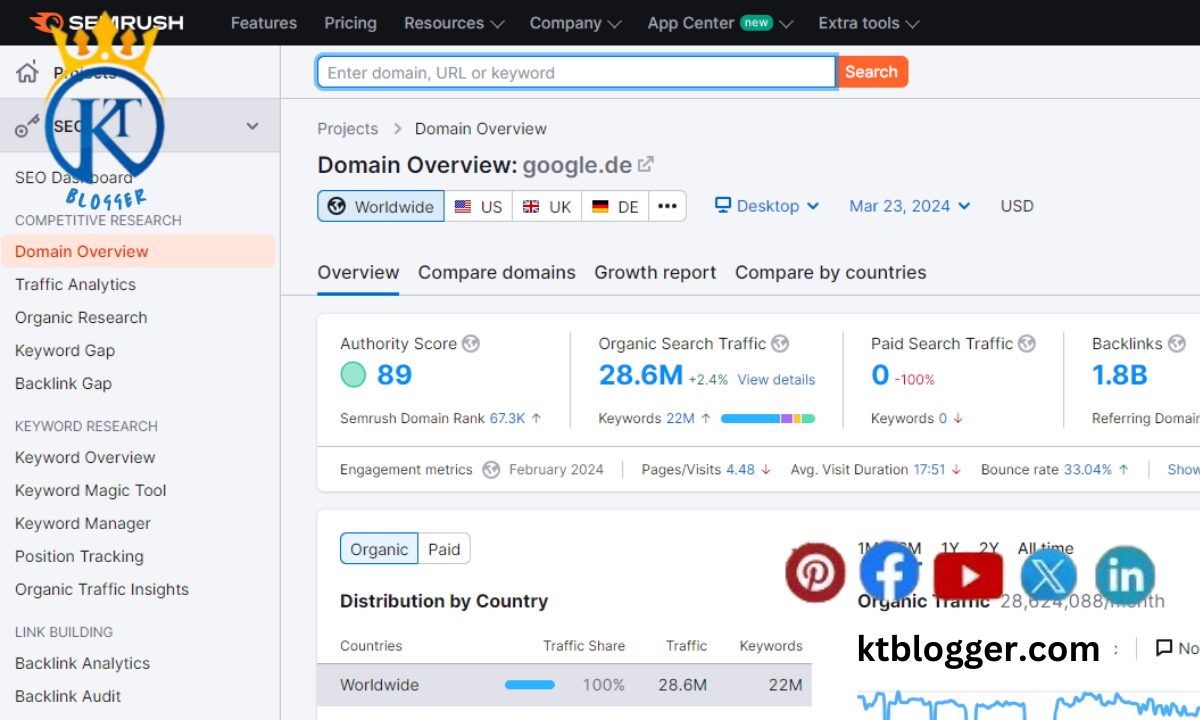In today’s digital landscape, websites are the hub of online presence. Understanding your website’s traffic is crucial whether you’re a seasoned entrepreneur or a budding blogger. The key metric unlocks insights into your audience, content performance, and marketing effectiveness. But for many, the question lingers: how to check traffic on website?
This comprehensive guide will equip you with the knowledge and tools to become a traffic-checking pro. We’ll delve into various methods, from free options to advanced analytics, catering to all experience levels.
To check traffic on a website, utilize tools like Google Analytics for detailed analysis. For a quick check, try the “website traffic checker online free” tools. Monitor user engagement metrics, track website visitors, and analyze SEO traffic. Ensure your website performance measurement includes website analytics tools for accurate data.
Content
Why Website Traffic Matters
Before diving into the “how,” let’s solidify the “why.” Website traffic essentially translates to visitors on your digital doorstep. Here’s why it deserves your attention:
- Audience Insights: Traffic data reveals who’s visiting your site. You can analyze demographics, location, and interests, allowing you to tailor your content and marketing strategies for a more targeted approach.
- Content Performance: Traffic numbers tell you which content resonates with your audience. High-traffic pages indicate successful content, while low-traffic traffic suggests areas for improvement.
- Marketing Effectiveness: By tracking traffic sources (organic search, social media, etc.), you can gauge the effectiveness of your marketing campaigns and optimize your efforts for better results.
- Website Growth: Traffic growth is a positive indicator of your website’s overall health and reach. Monitoring traffic trends helps you identify areas for growth and celebrate milestones.
How to Check Traffic on a Website?
Want to know how to check website traffic for free? Use tools like Google Analytics. Monitor metrics like page views, bounce rate, and traffic sources to improve website performance. Understand your audience and optimize your content marketing strategy accordingly. Need help? Learn how to control traffic on your website and identify issues for better results.
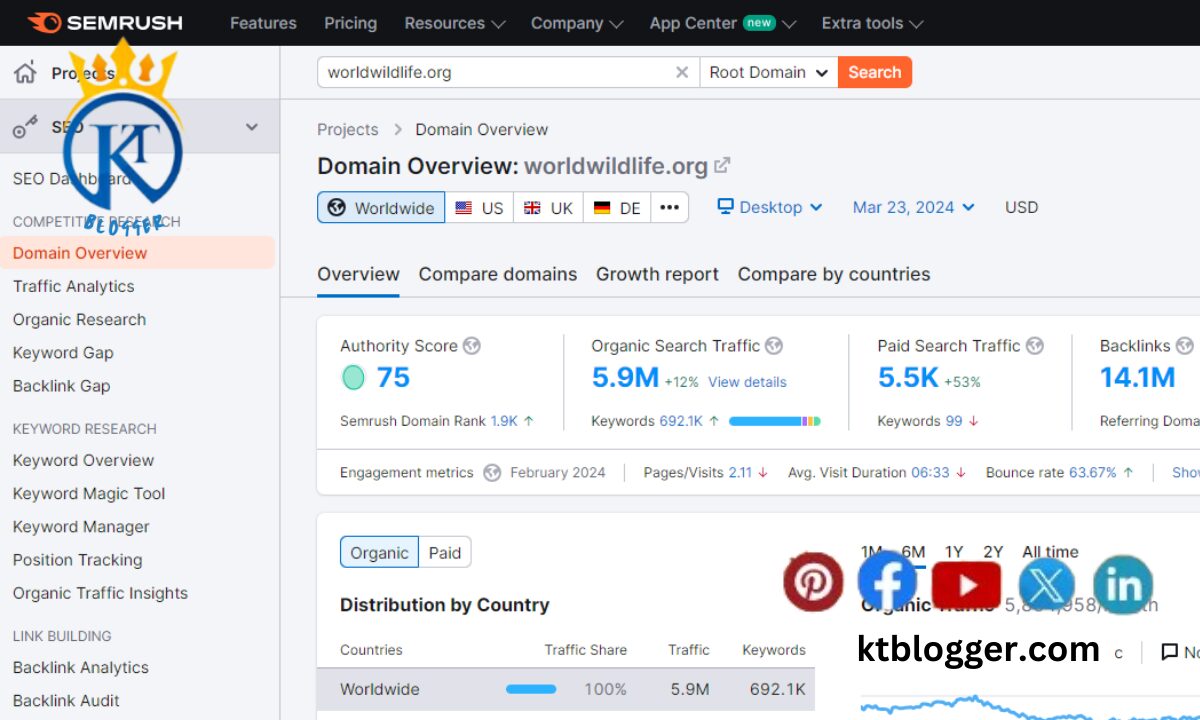
So, now that you know why website traffic matters, let’s talk about how to check it!
Free and Easy Traffic Checkers
Now, let’s get down to business! Here are some free and easy methods to check your website traffic:
- Google Search Console: This free tool from Google provides valuable insights into your website’s search engine visibility and performance. It shows how many times your website appeared in search results (impressions), how many users clicked on those results (clicks), and your average ranking for specific keywords. This helps you understand how organic search contributes to your website traffic.
- Website Analytics Platforms: Several free websites analytics platforms like Awstats or Clicky offer basic traffic data such as page views, unique visitors, and visitor sources (direct, referral, search). They’re a good starting point to get a general sense of your website’s traffic.
While these free options offer a basic understanding of your traffic, they might lack the in-depth analysis features you might crave as your website grows.
Level Up with Google Analytics
For a more comprehensive traffic analysis experience, Google Analytics reigns supreme. It’s a free and powerful tool that provides a wealth of data on your website visitors and their behavior. Here’s how to get started:
- Sign Up: Head over to https://marketingplatform.google.com/about/analytics/ and create a free Google Analytics account.
- Tracking Code Installation: You’ll receive a tracking code that needs to be added to your website’s code. Most website builders offer easy integration options for Google Analytics.
- Explore the Dashboard: Once the code is installed, give Google Analytics some time to collect data. Then, explore the treasure trove of information available:
- Audience: This section dives into your website visitors’ demographics, location, interests, and behavior.
- Acquisition: Discover where your traffic originates – organic search, social media, referrals, etc.
- Behavior: Analyze how visitors navigate your website, which pages they visit, and how long they stay on each page.
- Conversions: Track specific actions you want visitors to take, such as signing up for a newsletter or making a purchase.
By delving into Google Analytics, you can gain a deeper understanding of your audience and how they interact with your website. This knowledge empowers you to refine your content strategy, improve user experience, and ultimately drive more results.
Pro Tip
Setting up goals within Google Analytics allows you to track specific conversions that matter most to your business. This helps you measure the effectiveness of your website in achieving your goals.
How to Check Website Traffic Like a Pro?
For those who crave even more in-depth analysis, several paid website traffic checker tools offer advanced features:
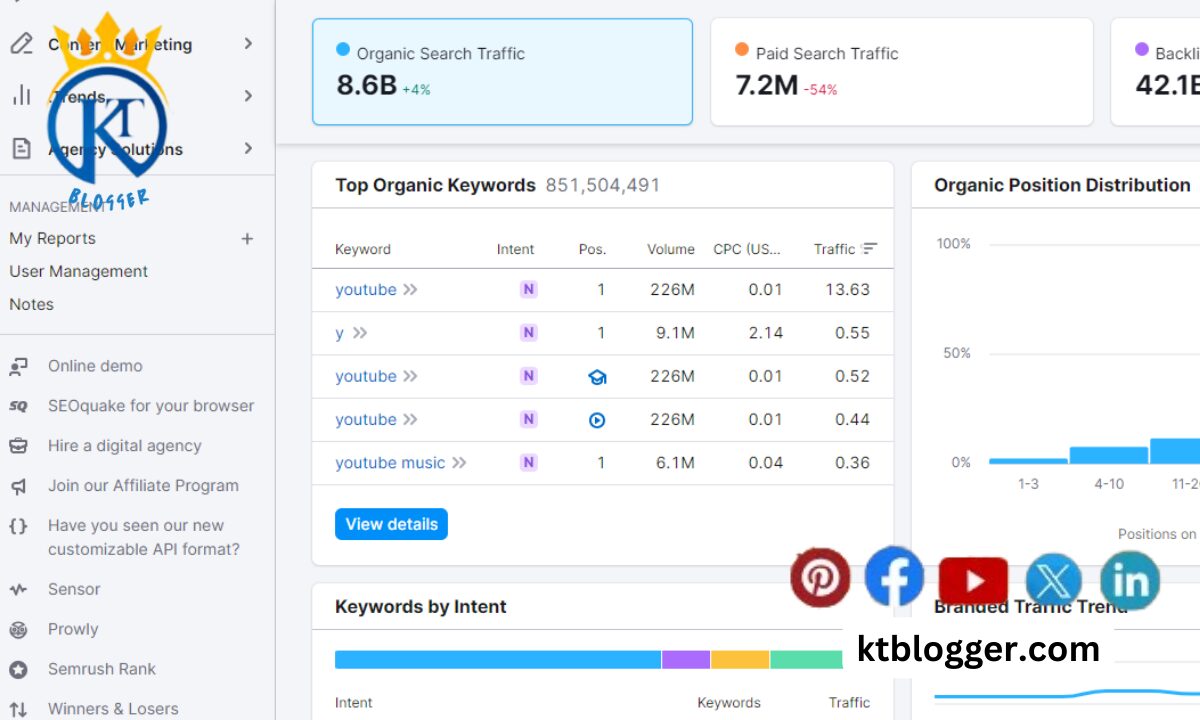
- Similarweb: This tool provides website traffic estimates, audience demographics, and competitor analysis. It helps you benchmark your website against competitors and identify potential traffic sources.
- SEMrush: This all-in-one SEO and marketing toolkit offers comprehensive website traffic analysis, including paid traffic insights, keyword research, and backlink analysis.
- Ahrefs: Another powerful SEO tool, Ahrefs delves into organic and paid traffic sources, competitor analysis, and backlink tracking. It helps you understand how your website ranks for specific keywords and Identify opportunities to improve your website’s search engine optimization (SEO).
These paid tools cater to website owners and marketing professionals who require a deeper understanding of their website’s traffic landscape. They offer features like:
- Advanced Segmentation: Analyze traffic data by specific demographics, interests, device types, and referral sources.
- Traffic Source Breakdown: Gain detailed insights into organic search traffic, paid advertising campaigns (if applicable), social media referrals, and direct traffic.
- Keyword Research: Identify high-volume keywords that drive traffic to competitor websites and use them to inform your content strategy.
- Competitor Analysis: Benchmark your website’s traffic against competitors and uncover their top-performing content and traffic sources.
While these paid tools provide a wealth of data, they come with a price tag. Consider your website’s needs and budget before investing in a paid solution.
Understanding Your Traffic Data
Once you start checking your website traffic, it’s important to understand what the numbers mean:
- Page Views: This is how many times people have looked at pages on your site.
- Unique Visitors: This is how many individual people have visited your site.
- Bounce Rate: This is the percentage of people who leave your site after only looking at one page.
- Average Session Duration: This is how long, on average, people spend on your site.
By looking at these numbers, you can learn a lot about your site. For example, if you have a high bounce rate, it might mean people aren’t finding what they’re looking for on your site.
Pro Tips for Website Traffic Growth
Now that you’re a website traffic pro, here are some bonus tips to keep your traffic numbers climbing:
- Content is King: Create high-quality, informative, and engaging content that resonates with your target audience.
- SEO Optimization: Optimize your website and content for relevant keywords to improve search engine visibility.
- Social Media Marketing: Leverage social media platforms to promote your content and build a community around your website.
- Email Marketing: Build an email list and send engaging newsletters to keep your audience coming back for more.
- Website Speed Optimization: Ensure your website loads quickly to provide a positive user experience.
- Mobile-Friendly Design: Make sure your website is optimized for mobile devices, as a significant portion of website traffic comes from smartphones and tablets.
- Regularly Analyze and Adapt: Continuously monitor your website traffic data and adapt your strategies based on the insights you gain.
FAQs
How Can I Check My Website Traffic For Free?
There are a couple of free options to get started! Google Search Console offers insights into how many times your website showed up in search results and how many users clicked through. Additionally, some website builders provide basic traffic data like page views and visitor sources.
What Are Some Key Website Traffic Metrics To Track?
Don’t get overwhelmed by numbers! Focus on a few key metrics like unique visitors, sessions, bounce rate, and average session duration. These tell you how many individual visitors you have, how long they stay engaged, and if they’re finding what they need on your website.
How Can I Increase My Website Traffic?
Content is king! Create valuable and engaging content that attracts your target audience. Additionally, optimize your website for search engines, leverage social media to promote your content, and ensure a smooth user experience for visitors on mobile devices.
When Should I Consider Using Paid Traffic Checking Tools?
Free tools are great for beginners, but as your website grows, you might crave deeper insights. Paid tools like SEMrush or Ahrefs offer advanced features like competitor analysis, keyword research, and detailed traffic source breakdowns. These can be valuable for strategizing website growth and outperforming competitors.
Summing Up
By following these tips and using the tools mentioned in this guide, you can grow your website traffic and reach more people online. Remember, it’s all about learning and improving over time!