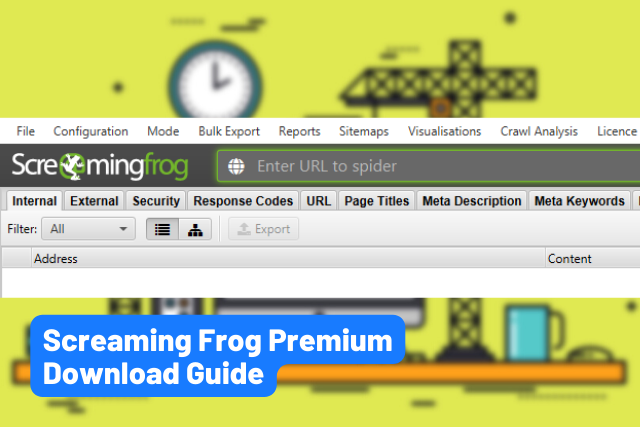Are you looking for an efficient and powerful tool to conduct SEO audits? Look no further! In this article, I’m about to explore the world of Screaming Frog after my experience, a popular website crawler and SEO tool. We’ll discuss what Screaming Frog is, how to use it for SEO audits, its pricing, and alternatives, and provide step-by-step instructions on how to download and install Screaming Frog. So, let’s dive in and unlock the full potential of this remarkable tool!
Content
What is Screaming Frog?
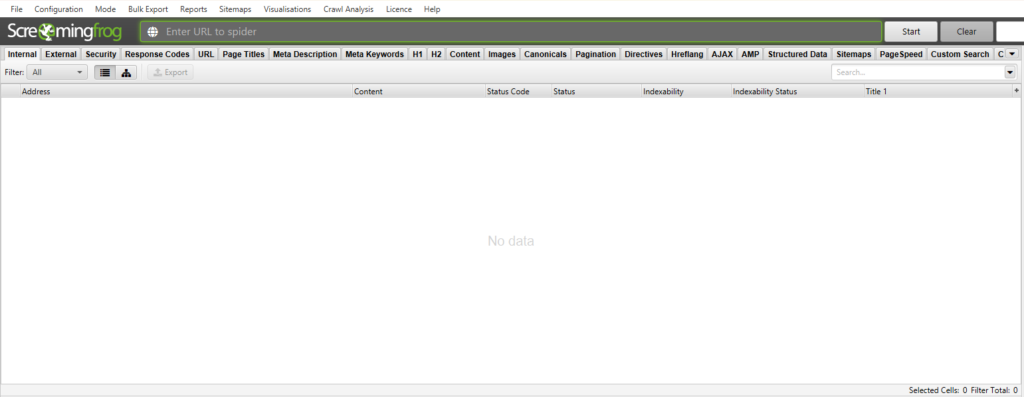
Screaming Frog is a website crawler that allows you to analyze and audit various aspects of a website’s SEO performance. It helps you gather valuable data about your website, including on-page elements, broken links, redirect chains, page titles, meta descriptions, and more. By providing you with comprehensive insights, Screaming Frog empowers you to identify areas of improvement and optimize your website for better search engine rankings.
How to Use Screaming Frog for SEO Audit
Using Screaming Frog for an SEO audit is a straightforward process. Here’s a step-by-step guide on how to make the most out of this powerful tool:
- Download and Install Screaming Frog: Before you can start using Screaming Frog, you need to download and install it on your computer. Let’s move on to the next section, where we’ll explain the process in detail.
- Configure the Spider: Once you have installed Screaming Frog, launch the application and configure the spider. Specify the website you want to crawl and adjust the spider’s settings according to your requirements.
- Crawl the Website: After configuring the spider, initiate the crawling process. Screaming Frog will start scanning the website and gather data on various SEO elements, such as URLs, page titles, meta descriptions, header tags, and more.
- Analyze the Data: Once the crawling process is complete, Screaming Frog presents the collected data in a comprehensive and organized manner. Take the time to analyze the data and identify any issues or areas that require improvement.
- Optimize Your Website: Based on the insights gained from Screaming Frog’s analysis, make the necessary optimizations for your website. Fix broken links, update meta tags, improve page titles, and address any other SEO-related issues to enhance your website’s performance.
- Monitor Progress: After implementing the optimizations, it’s essential to monitor the impact of your changes. Regularly analyze your website’s performance using Screaming Frog to track progress and identify any further areas of improvement.
Screaming Frog Pricing
Screaming Frog offers both a free version and a paid version with advanced features. The free version, known as the Screaming Frog SEO Spider, is a great starting point for small-scale website audits. However, for larger websites or more comprehensive SEO analysis, the paid version, Screaming Frog SEO Spider License, is highly recommended. The paid version provides additional functionality, such as unlimited website crawling, advanced configuration options, and integration with other SEO tools.
For accurate and up-to-date pricing information, visit the official Screaming Frog website.
Screaming Frog Alternative
While Screaming Frog is a powerful SEO tool, you might be interested in exploring alternatives. Here is a notable alternative to Screaming Frog:
- Sitebulb: Sitebulb is another robust website crawler and SEO auditing tool. It offers in-depth insights into various SEO elements, including technical issues, content analysis, and website structure. Sitebulb’s intuitive interface and comprehensive reports make it a worthy alternative to Screaming Frog.
How to Download Screaming Frog Premium
Now, let’s move on to the much-awaited process of how to download screaming frog and install it. Follow these steps to get started:
- Click the below download link button: Download the screaming frog by clicking on the below download button.
- Navigate to the Downloads page: Once on the website, find the “Downloads” page. It is usually located in the main navigation menu or footer section
- Download the installer: Click on the download link. The installer file will begin downloading to your computer.
- Run the installer: Locate the downloaded installer file and run it. Follow the on-screen instructions to complete the installation process.
- Launch Screaming Frog: After the installation is complete, locate the Screaming Frog application on your computer and launch it.
Congratulations! You have successfully downloaded and installed Screaming Frog. Now you can start leveraging its powerful features for your SEO audits.
Frequently Asked Questions (FAQs)
Q1: Can I use Screaming Frog on Mac computers?
Yes, Screaming Frog is compatible with Mac computers. They provide a macOS version of the software that you can download and install on your Mac.
Q2: Is the free version of Screaming Frog sufficient for SEO audits?
The free version of Screaming Frog, the SEO Spider, is an excellent starting point for small-scale audits. However, for more comprehensive analysis and advanced features, it’s recommended to upgrade to the paid version, Screaming Frog SEO Spider License.
Q3: Does Screaming Frog offer customer support?
Yes, Screaming Frog provides customer support for users of their paid version, Screaming Frog SEO Spider License. You can reach out to their support team via email or through their online support portal.
Q4: Can Screaming Frog be integrated with other SEO tools?
Yes, Screaming Frog can be integrated with various SEO tools, such as Google Analytics and Google Search Console. These integrations enhance the overall capabilities of the tool and provide more comprehensive insights.
Conclusion
Screaming Frog is a valuable asset for any SEO professional or website owner aiming to optimize their online presence. By utilizing its powerful website crawling capabilities and in-depth analysis, you can identify and address SEO issues effectively. We have explored what Screaming Frog is, how to use it for SEO audits, its pricing, and alternatives, and provided a detailed guide on how to download and install Screaming Frog.
Now it’s your turn to unleash the power of Screaming Frog and take your website’s SEO performance to new heights. Download it today, follow the steps outlined in this article, and start auditing and optimizing your website with confidence!