There’s no doubt, that Facebook Stories are a powerful tool. With 2.09 billion people using Facebook daily, Stories offers a fantastic way to reach a wider audience. They’re easy to create and perfect for promoting your brand, ultimately leading to more followers and better engagement.
But Facebook Stories are fleeting – those slideshows vanish after a day! So, how do you know if people are actually enjoying them? That’s where “forward taps” come in.
Today, I’ll break down what forward taps on Facebook meaning. And how you can use them to create even more engaging Facebook Stories.
Let’s explore also how to use Facebook Stories effectively to get more forward taps!
Content
Forward Taps on Facebook Meaning
Let’s start by explaining what forward taps are in simple terms. Imagine you’re watching a friend’s Facebook Story. Each picture or video you see represents a part of their story. When you tap the right side of your screen, you move on to the next part of their story. That tap you make? That’s a forward tap.
In Facebook Stories analytics, “forward taps” tell you how many times people tapped the right side of their screen to move forward to the next part of your story. It shows that they want to see what happens next.
“Forward taps on Facebook” refer to actions like pressing the “like” button or swiping to react to posts. In Hindi, it’s “forward taps,” and in Tagalog, it’s “forward swipes.” Understanding these gestures is crucial for mastering Facebook interactions. Explore the evolution and future of reactions for a deeper understanding.
Why do Forward Taps on Facebook Matter?
Now, why do forward taps matter? They might seem like a small thing, but they can tell you a lot about how people are engaging with your story:
- Content Pacing: If lots of people are tapping forward quickly, it might mean your story is moving too slowly, and they’re getting bored.
- Attention Span: Forward taps can show how long people are interested in each part of your story. If they’re tapping forward a lot, maybe you need to make your story more exciting.
- Content Skipping: High-forward taps on certain parts of your story might mean people aren’t interested in those parts. You can use this info to make your story better.
- Intrigue Factor: If people are tapping forward just the right amount, it means they’re excited to see what happens next. But if they’re tapping forward too much, your story might not be interesting enough.
Using Facebook Stories for Your Business
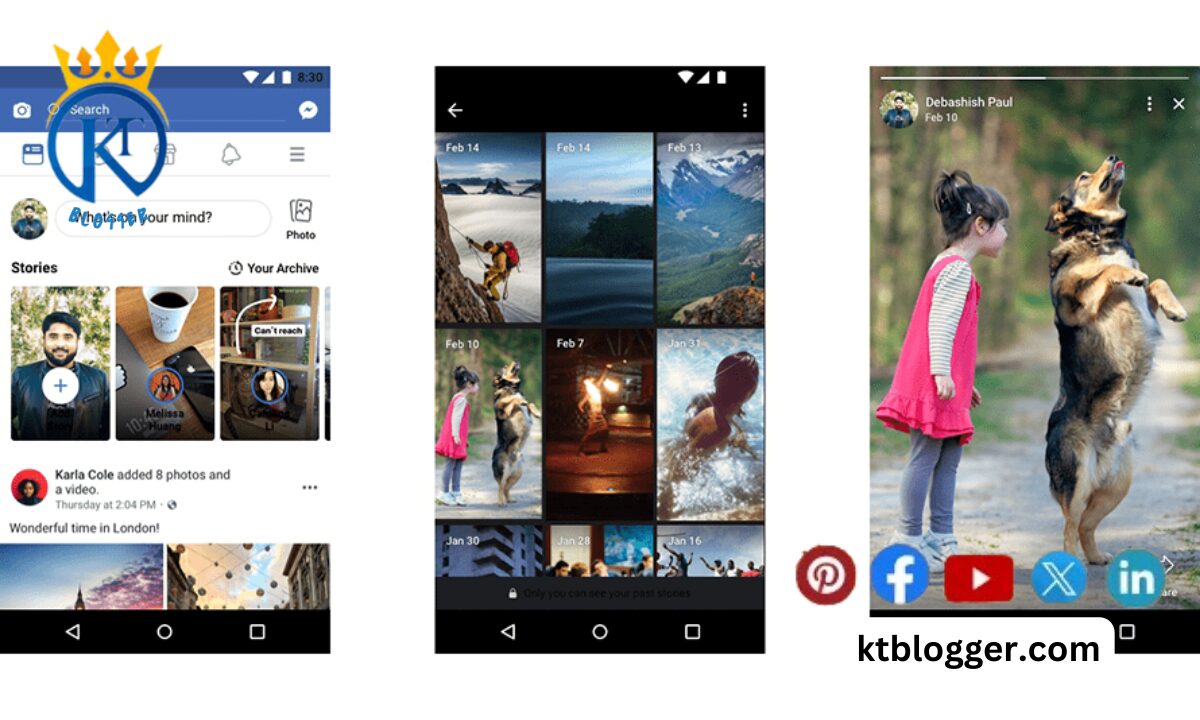
Here’s a simple road map to help you make the most of them:
Step #1: Setting Up Your Facebook Page
To use Facebook Stories for your business, you need to manage or edit a Facebook Page. If you don’t have one yet, make a page by picking a category and giving the necessary info.
Step #2: Getting to Know Facebook Stories
You can make and share Facebook Stories on various platforms like the Facebook app, Messenger app, and even Facebook Lite. I suggest using the Facebook app for more features.
When you post a photo or video to your Facebook story, it shows up at the top of your friends’ or followers’ News Feed and Messenger inbox for 24 hours.
- Log in to the Facebook app.
- Tap the menu button (three horizontal lines) in the bottom right corner.
- Select your Facebook Page.
- To create a story, tap the “Add to Your Story” button (plus sign) in the “Your Page’s Story” section.
Step #3: Creating Content for Facebook Stories
Facebook equips you with a treasure trove of creative tools to make your Stories stand out. Let’s explore some of the features available in the Facebook Stories camera:
- Camera Views: Effortlessly switch between front-facing and rear-facing cameras while recording.
- Lighting Settings: Adjust the flash settings to capture well-lit photos.
- Camera Settings: Choose to automatically save content to your device for future reference.
- Face Filters: Play around with fun AR filters by tapping the smiley face icon.
- Uploading Pre-Recorded Content: Breathe life into your story by sharing photos or videos already stored on your device.
- Recording Options: Experiment with different recording options like Normal, Video, Boomerang, or Live.
Step #4: Using Creative Tools
After recording, make your story pop with stickers, text, tags, links, drawings, effects, and backgrounds. Use name stickers, poll stickers, and ‘@ TAG’ stickers to involve your audience.
Tap the magic wand icon for more effects and animations. When you’re happy, add custom links or CTA buttons to your stories.
Step #5: Adding Links and Buttons
Put in custom links to guide viewers to specific pages within Facebook’s browser. Or, include CTA buttons like “Shop Now” or “Learn More” to encourage interaction.
Step #6: Sharing Your Stories
Once your story is ready, save it to your device and share it on your News Feed, page’s story, or with individual followers.
Step #7: Tracking Analytics
Understanding how your audience interacts with your Stories is crucial for improvement. Facebook Analytics provides valuable insights into who views your story, including metrics like unique opens, taps forward, and exits (when viewers tap away from your story). By analyzing this data, you can learn more about what your audience likes and doesn’t like. This helps you make smarter choices to improve how you share content.
Creating a Facebook Stories Strategy for Your Business
As Facebook Stories become more popular, having a clear strategy is crucial. It helps you achieve your business goals, whether it’s boosting engagement or gaining followers. With a solid plan, you’ll know exactly how to create content that resonates with your audience.
Understanding the significance of forward taps on Facebook can enhance your interaction with Instagram accounts, providing valuable insights and engagement opportunities.
1. Content Strategy
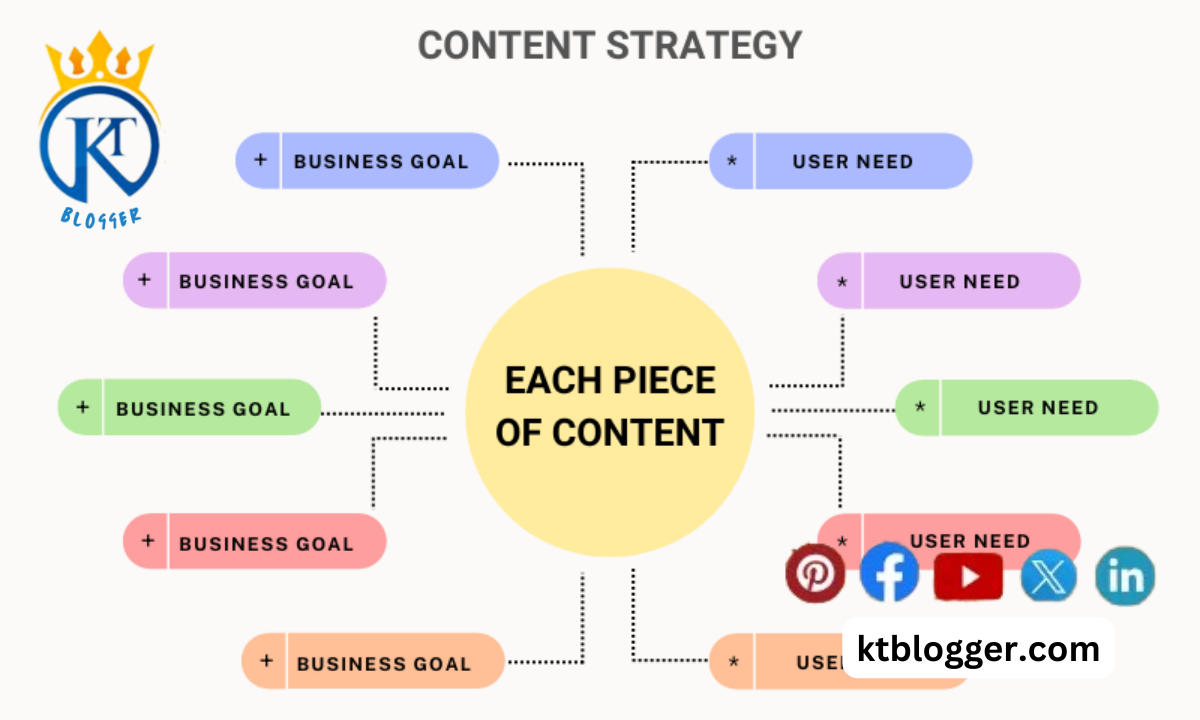
A common question is whether to make original content for Facebook Stories or reuse Instagram Stories. Given Instagram Stories’ popularity, reusing content makes sense.
To share Instagram Stories on Facebook, link your accounts in Instagram settings. This lets you share automatically, so your content reaches both platforms smoothly. Over time, you’ll learn what works for your Facebook audience and can adjust content accordingly.
For example, if your audience likes longer videos, think about tutorials or product showcases. You can also use Stories to send traffic to articles or make announcements. Interactive content also gets people involved.
The goal is to make unique content for Facebook Stories that fits with your Instagram Stories.
2. Posting Frequency
There’s no set rule for how often to post on Facebook Stories. It depends on what your audience likes. Some accounts do well with lots of updates, while others do better with fewer posts.
Keep an eye on your Facebook Stories analytics to see how engaged your audience is. High exit rates might mean you’re posting too much or your audience isn’t interested. But if people keep watching, they want more content.
Try different posting frequencies and see how your audience reacts.
3. Timing
Unlike regular posts, Facebook Stories give you more freedom with timing. They stay up for 24 hours, no matter when you post them.
Even if your audience isn’t online when you post, they’ll see your story when they log in later. This flexibility typically means more engagement compared to regular posts.
Focus less on when to post and more on making consistent, engaging content. Over time, you’ll figure out when engagement is highest and can plan accordingly.
FAQs
Are Forward Taps Good On Facebook?
Yes, forward taps on Facebook Stories are good! This shows how many times someone tapped to go to the next part of your story. If this number is high, it’s a good sign. It means your story was interesting, and they wanted to see more.
Can someone see that I View Their Facebook Story If We Are Not Friends?
No, if you have a public Facebook profile and view someone’s public story, they won’t be notified that you specifically saw it. They can only see the total number of people who viewed their story.
When You Scroll Past Someone’s Story On Facebook Do They Know?
No, Facebook doesn’t currently track whether you simply scroll past someone’s story without viewing it. They can only see the number of people who have actually opened and viewed their story.
Summing Up
In a time when it’s harder to reach people with regular posts, Facebook Stories lets businesses boost engagement, get seen more, and build stronger connections with their audience.
Remember, forward taps are just one part of the story. You also need to know your audience, use good pictures and videos, post regularly, and organize your stories well. By understanding the forward taps on Facebook meaning and using these tips, you can make Facebook Stories that people will want to watch until the end.
So, keep practicing, and soon you’ll be a pro at making stories that people love!



