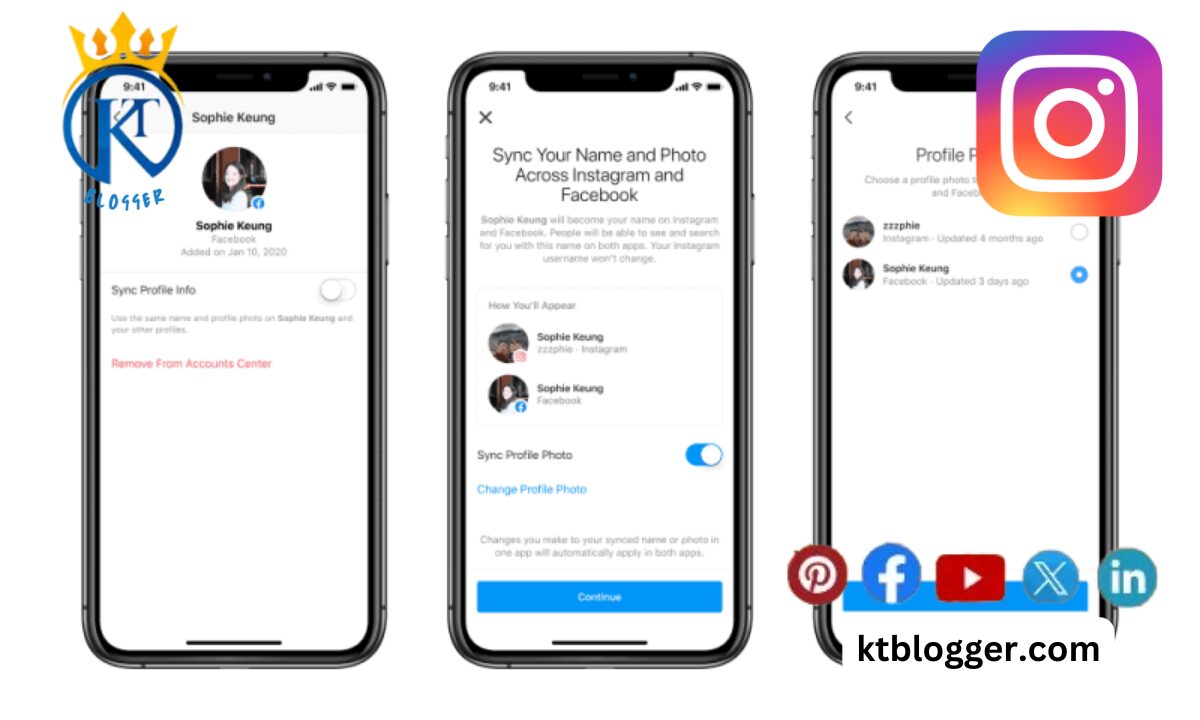Are you struggling to handle multiple Instagram accounts for your business? It can be confusing and time-consuming. But don’t worry! Combining your Instagram accounts makes things easier and helps you stay connected with your followers.
If you have more than one account on Instagram, it’s best to merge them. Yes!
But, how to merge two Instagram accounts?
Well, In this article, I’ll explain how to merge two Instagram accounts step by step. Plus I’ll also share useful tips to help you improve your Instagram presence.
So, let’s start!
Content
Is Instagram Allowed to Merge Two or More Accounts?
Wondering how to combine 2 Instagram accounts? Accidentally created two? Learn how to merge Instagram accounts in 2024, including business accounts and followers. Discover best practices for optimizing profiles, growing audiences, and managing multiple accounts securely. Need to switch or delete accounts? Follow Instagram’s account migration and reactivation guidelines for a seamless experience.
Sadly, Instagram doesn’t let you merge two or more accounts, and here’s why.
If Instagram allowed account merging, people might buy lots of accounts just to merge them. This could create problems. It might make a sort of secret market where people buy and sell accounts just to combine them. Instagram probably doesn’t want that to happen.
Also, think about what would happen if you merge a new account with one that already has followers. Those followers might not like it, and that’s not good for you.
How to Merge Two Instagram Accounts?
Although Instagram doesn’t offer an official method for merging accounts, there are still ways to achieve this through manual processes and strategic steps. Here’s a detailed guide by KT blogger exclusive on how you can merge two Instagram accounts into one:
Step 1: Manual Content Transfer:
The first method involves creating a new Instagram account and manually transferring the content from the existing account to the new one. This process requires some effort, but it ensures that all your content is seamlessly transferred to the new account. Here’s how you can do it:
- Create a new Instagram account if you don’t already have one.
- Go to your existing account and download all the photos, videos, and other content that you want to transfer to the new account.
- Upload this content to your new account, making sure to maintain consistency in posting style and frequency.
- While this method may take some time and effort, it ensures that your new account starts off with all the content from your previous account.
Step 2: Transfer Followers
Unfortunately, there’s no direct way to transfer all your followers from one Instagram account to another automatically. However, you can notify your followers about your new account and encourage them to follow you there. Here’s how you can do it:
- Make a post on your old account informing your followers about your new account and asking them to follow you there.
- Tag your new account in the post to make it easier for your followers to find and follow you.
- Additionally, you can mention your new account in your Instagram stories to further promote it to your followers.
- Update the bio of your old account to include a link to your new account, making it easy for followers to transition to your new profile.
Step 3: Delete Old Accounts
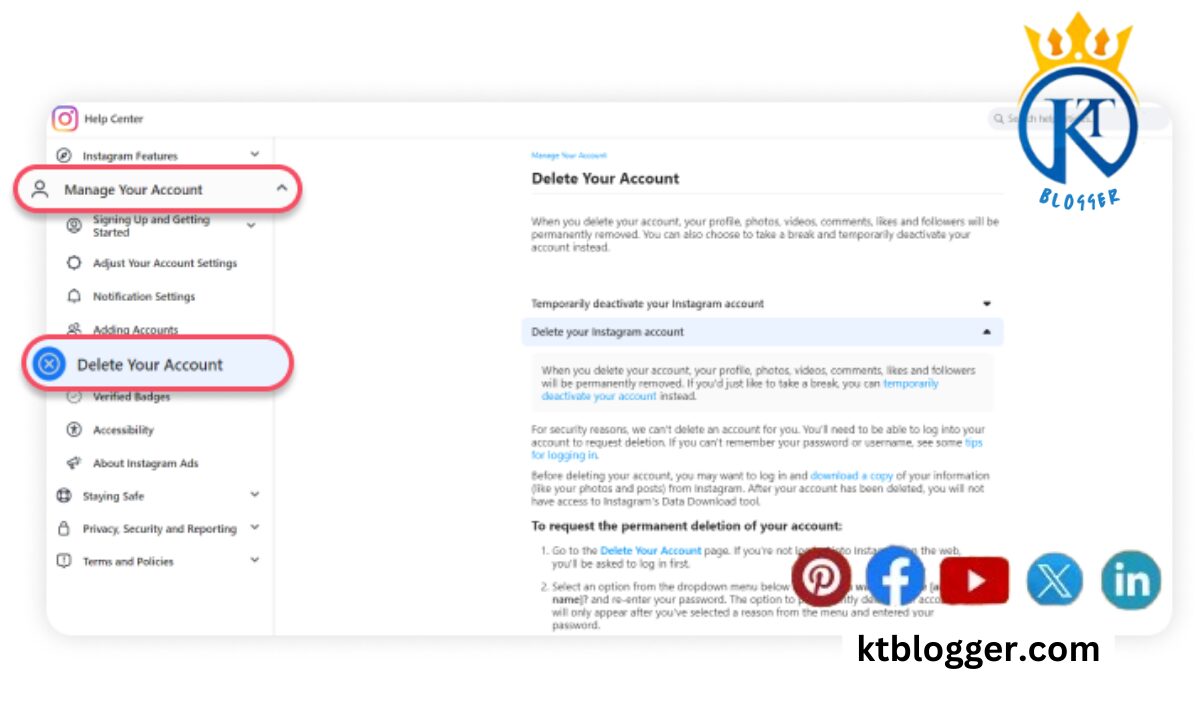
Once you’ve successfully transferred all your content to the new account and ensured that most of your followers are aware of the change, you can consider deleting your old accounts. This step may seem drastic, but it’s necessary to avoid confusion and ensure that people engage with the correct account. Here’s how you can do it:
- Log in to the Instagram app or website.
- Go to the settings or account management section.
- Find the option to delete or deactivate your account.
- Follow the prompts to confirm the deletion of your old accounts.
- Keep in mind that once you delete an account, you won’t be able to recover it, so make sure you’re certain about this decision before proceeding.
Step 4: Redirect Usernames
Another method for merging Instagram accounts involves transferring the username from your secondary account to your primary account. This ensures that when people search for your username, they’re directed to your new account. Here’s how you can do it:
- Open the Instagram app on your device and log in to your secondary account.
- Go to your profile settings and select the option to edit your profile.
- Find the section where you can change your username and enter a temporary username.
- Save the changes and switch to your primary account.
- Go to your profile settings and select the option to edit your profile.
- Enter the username of your secondary account in the appropriate field.
- Save the changes, and your primary account will now have the username of your secondary account.
- This method ensures that your followers will still be able to find you using your old username, even after you’ve merged your accounts.
And that’s it! You’ve successfully merged your Instagram accounts.
Pro Tips for Merging Two Instagram Accounts
- When making a new account to move your stuff, keep your old account private.
- Choose which account will be your main one and which will be secondary.
- Keep posting regularly on the old account to let your followers know about the move.
- Once everyone knows, stop posting on the old account and try to delete it soon.
- Update the bio on your old account to say it’s old and tell people to follow your new one (mention the new username).
- If you don’t want to delete the old account, you can archive all the posts.
- It’s better to move everything to the new account and delete the old one.
- If you still want to use the old account, only post things about the new account to avoid confusion.
FAQs
Can I Create Multiple Instagram Accounts Using One Email?
Yes, you can have two or more Instagram accounts associated with the same email or phone number. Instagram allows up to five accounts per email, each with different usernames and passwords.
Will I Lose My Followers If I Change My Instagram Username?
No, your followers won’t be affected. However, it’s a good idea to inform them about the username change to ensure they can still find and connect with you.
Is It Possible To Transfer My Followers To Another Instagram Account?
No, Instagram doesn’t offer a direct method to transfer followers between accounts. You’ll need to manually inform your followers about your new account and encourage them to follow it.
Summing Up
While it’s clear that merging two or more Instagram accounts isn’t directly possible, there are alternative strategies you can employ.
Although these alternative strategies may not be perfect, understanding them is crucial. It’s better to have some knowledge about how to merge two Instagram accounts. By implementing these strategies, you can maintain your follower base and continue to grow your Instagram presence.