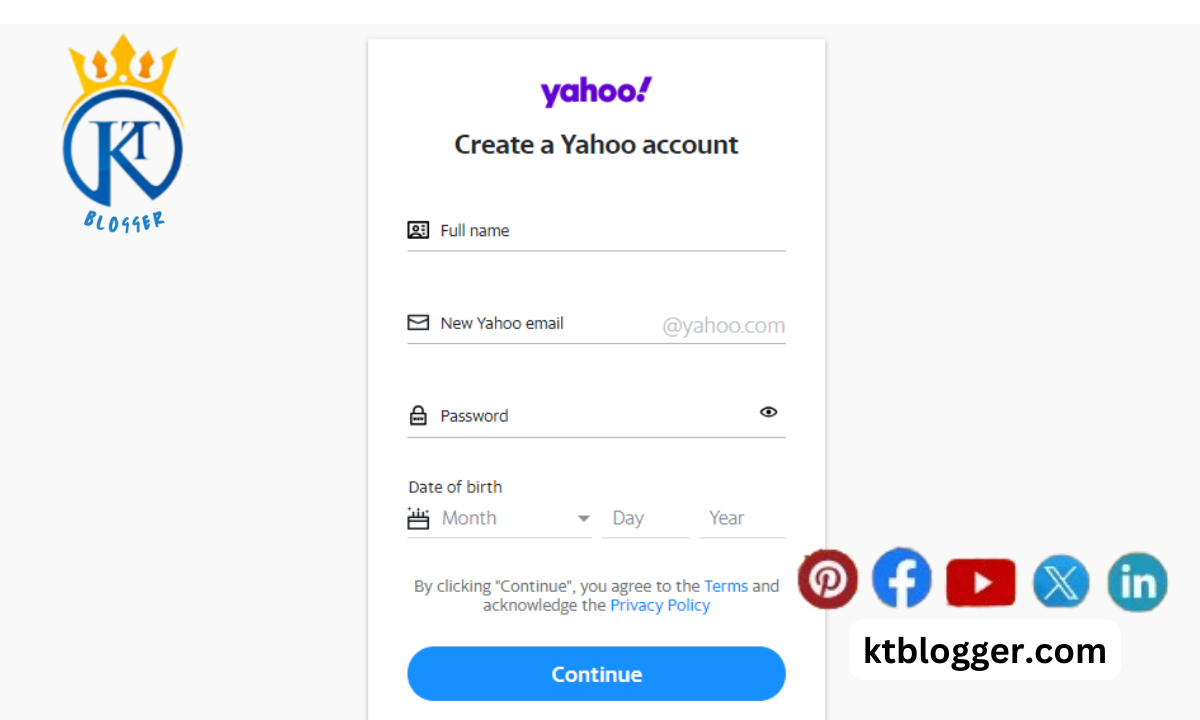In today’s world, having a professional email address isn’t just about getting messages. It’s like your online ID, the first thing people notice about you in many situations. While services like Gmail are handy, having an email address with your own domain name (like [email address removed]) shows you’re serious and trustworthy.
But, how to create official email id? Well, this guide will walk you through everything you need to know about creating an official email address. I’ll cover choosing the right domain name, picking a hosting service, setting up your account, and even crafting a professional email signature.
Creating an official email ID with a domain name is crucial for professional communication. To set up a business email address, start by choosing a reliable email provider. Create a strong password to ensure security. Consider email address formats like [email protected] or [email protected]. Verify your email to activate it.
Here are five examples of email addresses: [email protected], [email protected], [email protected], [email protected], and [email protected]. With these steps, you can generate unique and professional email IDs for free, ensuring a secure means of communication for your work.
Content
Why Does an Official Email Address Matter?
Think about it – would you take someone with an email like “[email protected]” as seriously as someone with an address like “[email protected]”? Probably not. Having your own domain-based or official name based email address makes you look more professional and reliable. Creating an official email ID is essential for establishing professionalism in affiliate marketing. An official email ID lends credibility and trustworthiness to your affiliate marketing efforts.
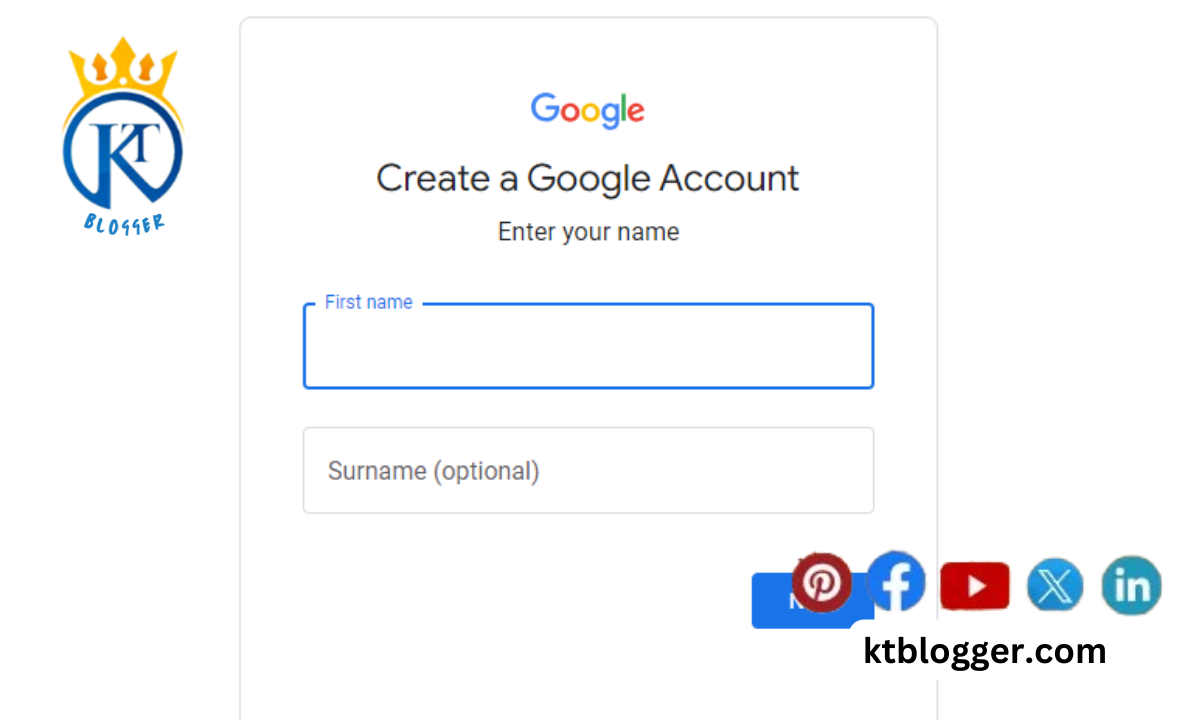
Here’s why it’s important:
Builds Trust and Credibility
Having an email address that matches your domain name shows you’re serious about your online presence, which builds trust with clients, colleagues, and potential partners.
Looks Professional:
It gives you a polished appearance and separates your personal and professional communication.
Boosts Branding
Your domain name becomes part of your email address, subtly reinforcing your brand identity with every message. When establishing your online identity, creating an official email ID is essential. Additionally, managing your online presence includes setting up and maintaining your People Card for authenticity and visibility.
Helps with Organization
You can create different email addresses for different parts of your business, making it easier to keep things organized.
How to Create an Official Email ID?
Creating an official email ID, particularly through Gmail, is essential for professional communication. It fosters brand consistency, enhancing credibility and trust. This not only boosts productivity but also improves organization within the workplace.
While there are free options available, considering paid services for a domain-based email address may offer added benefits. However, it’s crucial to consider ethical implications, especially regarding pseudonyms for official communication.
There are two main ways to make an official email. You can either use a free service without a custom domain or pay for a service with a custom domain. Both options have their own benefits and drawbacks.
Free Email Service with a Non-Custom Domain:
The quickest and easiest option to create an official email ID is by using a free email service provider like Gmail, Yahoo, or Outlook.com. These services allow you to create an email address using their domain name, such as [email address removed].
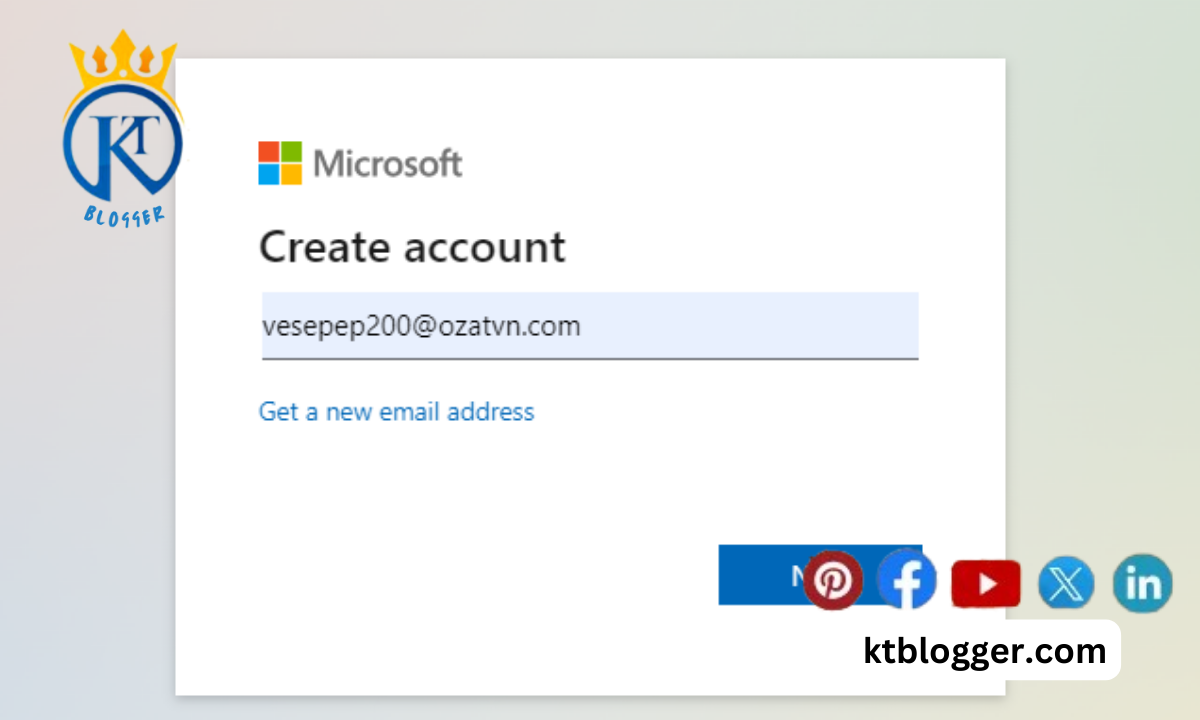
Here’s a step-by-step guide to creating an official email ID with a free email service:
- Choose an Email Service Provider: Decide which free email service provider you want to use. Popular options include Gmail, Yahoo Mail, and Outlook.com.
- Visit the Signup Page: Go to the provider’s website and look for the signup or registration page. You’ll typically find a link or button labeled “Sign Up” or “Create Account.”
- Fill out the Registration Form: Once you’re on the signup page, you’ll need to fill out a registration form with some basic information. This may include your name, desired username (the part before the ‘@’ symbol), and a secure password.
- Verify Your Account: After completing the registration form, you may need to verify your account by following the provider’s instructions. This usually involves clicking a link sent to the email address you provided during signup.
Paid Email Service with a Custom Domain:
For a more professional look, you can opt for a paid email service with a custom domain. This option allows you to use your organization’s domain name in your email address, such as [email address removed]. Setting up email accounts with a custom domain typically involves registering a domain name and using a domain registrar or email hosting service.
Here’s how to create an official email ID with a custom domain:
- Choose a Domain Name: The first step is to choose a domain name for your organization. This will be the part of your email address that comes after the ‘@’ symbol (e.g., [invalid URL removed]). You can purchase a domain name from a domain registrar like GoDaddy, Namecheap, or Google Domains.
- Select a Domain Registrar or Email Hosting Service: Once you’ve chosen a domain name, you’ll need to select a domain registrar or email hosting service to manage your domain and set up email accounts. Some popular options for email hosting include Google Workspace (formerly G Suite), Microsoft 365, and Zoho Mail.
- Set Up Your Email Accounts: Follow the instructions provided by your chosen domain registrar or email hosting service to set up email accounts for yourself and others in your organization. This typically involves logging into your account, accessing the email settings, and creating new email addresses using your custom domain.
Tips for Creating a Professional Email Address:
When creating your official email address, consider the following tips to ensure it looks professional and represents your organization effectively:
- Use a combination of your first name, last name, and/or initials in your email address.
- Avoid using nicknames or unprofessional terms that may confuse recipients.
- Keep your email address concise and easy to remember for both you and others who need to contact you.
FAQs
Why Do I Need An Official Email ID?
Having an official email ID is important because it helps you look more professional. Whether you’re applying for a job or talking to clients, people will take you more seriously if you have a professional-looking email address.
How Do I Create My Own Official Email ID?
To create your own official email ID, you need to sign up for an email account with a provider like Gmail or Outlook. Then, you can choose your username and link it to your domain name if you have one. It’s easy to do and only takes a few minutes.
Can I Use My Official Email ID For Personal Stuff Too?
Yes, you can use your official email ID for personal stuff if you want to. But it’s a good idea to keep your personal and professional emails separate, so things don’t get mixed up.
How Do I Keep My Official Email ID Safe?
To keep your official email ID safe, make sure to use a strong password and never share it with anyone you don’t trust. Be careful about clicking on links or downloading attachments from emails you don’t recognize, and consider turning on two-factor authentication for extra security.
Summing Up
You’ve reached the end of our comprehensive guide on how to create official email ID. Creating your own official email address might seem like a big task, but it’s totally doable – even for beginners. Just follow the steps in this guide, and you’ll be well on your way to looking more professional online. So what are you waiting for? Get started today and take your online identity to the next level!