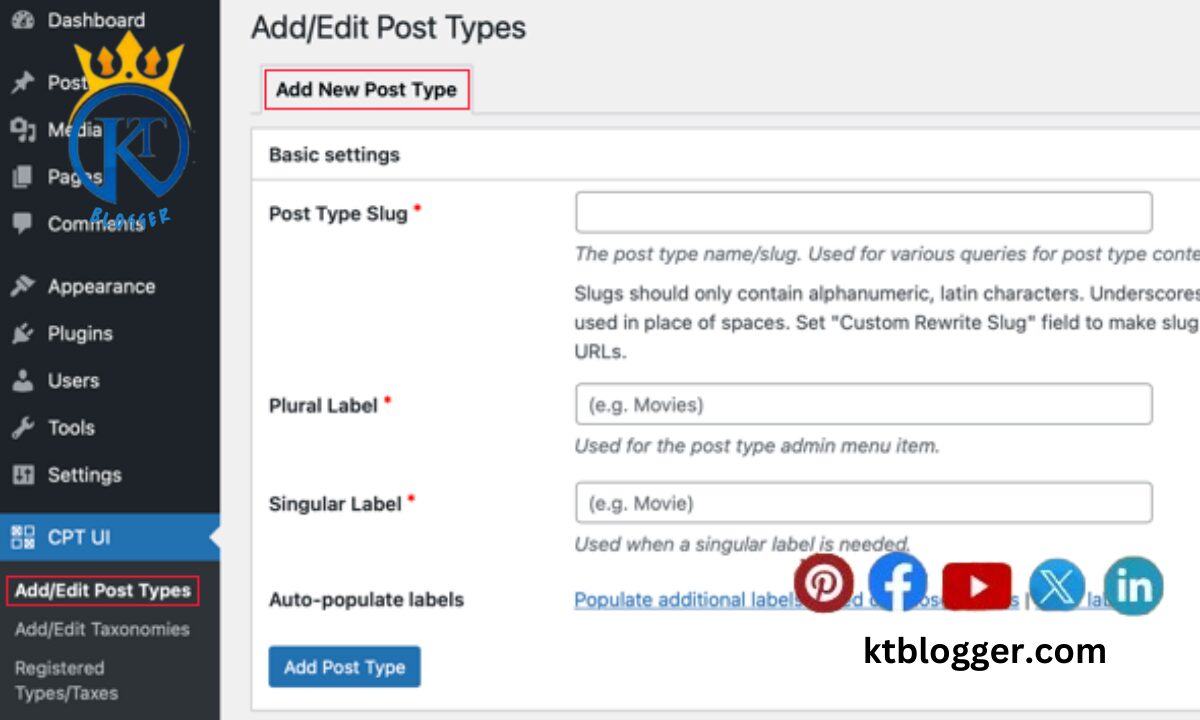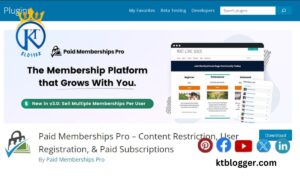WordPress is a powerful platform for creating customized websites. Its standout feature, custom post types, allows you to organize and display various types of content. With custom post types, you’re not limited to just regular blog posts and pages. You can tailor your website to showcase different kinds of content effectively.
In this guide, we’ll talk all about custom post type in WordPress. We’ll see what they are, why they’re handy, and how you can use them to make your website even better.
Creating custom post types in WordPress can greatly enhance your website’s functionality and organization. With custom content types, you can manage your content more effectively, improving both SEO and user experience. Fortunately, WordPress offers various methods to achieve this, whether through plugins or manual coding. While plugins streamline the process, you can also register custom post types directly in your theme’s functions.php file.
By understanding how to create and display custom post types without plugins, you gain more control over your WordPress site’s structure and appearance, ultimately providing a tailored experience for your audience. This advanced content management approach empowers you to build custom content structures, utilize custom taxonomies, and implement WordPress custom fields, all of which contribute to a more cohesive and efficient website.
Content
Understanding the Basics: What Are Custom Post Types?
Let’s start with the basics. In WordPress, a post type is like a category for your content. By default, WordPress offers two main types: posts and pages. But what if you want to showcase something different, like your artwork, recipes, or even your pet’s adventures? That’s where custom post types come into play.
Custom post types allow you to define your own categories of content. Think of them as special folders where you can neatly organize all your unique creations. Whether you’re a budding photographer, a food enthusiast, or a storyteller at heart, custom post types give you the freedom to express yourself in whatever way you choose.
In WordPress, creating custom post types with categories offers a flexible approach to content creation and dynamic display. By registering custom post types and assigning custom icons, you can effectively showcase specific content, targeting long-tail keywords and enhancing website organization.
The Beauty of Customization: Why Use Custom Post Types?
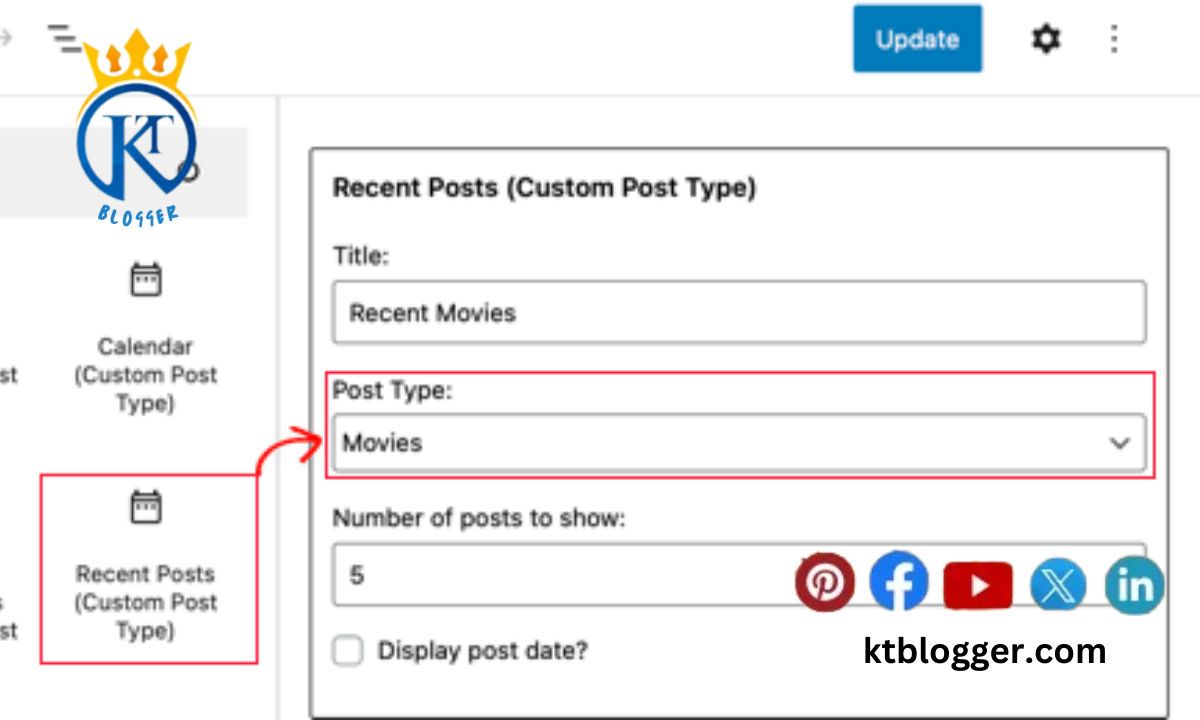
Now, you might be wondering, “Why bother with custom post types when I can just stick to posts and pages?” Well, my friend, let me enlighten you:
1. Organization Made Easy
Imagine you’re running a photography blog. With custom post types, you can create separate sections for your landscape shots, portraits, and street photography. This way, your visitors can easily find the type of content they’re most interested in, without wading through a sea of unrelated posts.
2. Tailored User Experience
Custom post types allow you to design a user experience that’s as unique as you are. Say you’re a food blogger sharing your favorite recipes. With custom post types, you can create a recipe template complete with fields for ingredients, cooking instructions, and mouthwatering photos. Your readers will love how easy it is to follow along and recreate your culinary masterpieces.
3. Effortless Management
Gone are the days of wrestling with a cluttered dashboard. Custom post types make content management a breeze by providing dedicated editing screens for each type of content. No more digging through endless posts to find that one recipe you posted last year – everything is neatly organized and right at your fingertips.
4. SEO Superpowers
Search engines love well-organized websites, and custom post types can give you a significant boost in the rankings. By structuring your content into distinct categories, you make it easier for search engines to understand what your site is all about. This, in turn, can lead to higher visibility and more traffic from potential visitors.
Building Your Dream: Creating Custom Post Type in WordPress
Understanding what custom post types are in WordPress is crucial for improving content searchability and attracting niche audiences. Whether you opt for plugins or explore Stack Overflow and the WordPress Codex, custom post types empower you to craft unique content experiences without plugin dependency.
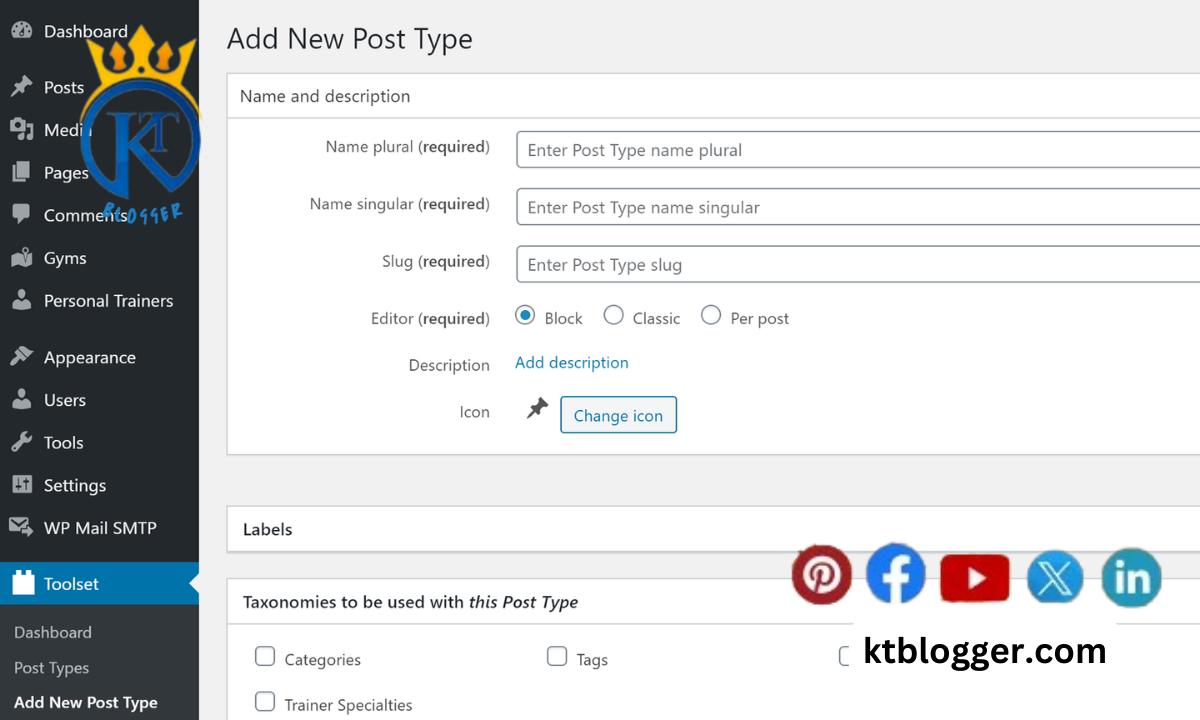
Ready to take the plunge and create your very own custom post type? Fear not, for the process is simpler than you might think. Here’s a step-by-step guide to get you started:
Step 1: Choose Your Tools
Before we dive in, you’ll need to decide how you want to create your custom post type. While it’s possible to do it manually with code, most beginners opt for a plugin to simplify the process. Two popular options are Custom Post Type UI and Toolset Types – both of which offer user-friendly interfaces and robust features.
Step 2: Define Your Post Type
Once you’ve installed your chosen plugin, it’s time to get down to business. Head over to the plugin’s settings page and click the “Add New” button to create your custom post type. You’ll need to give it a name (e.g., Recipes, Portfolio, Testimonials) and configure some basic settings like labels and supported features.
Step 3: Customize to Your Heart’s Content
Now comes the fun part – customizing your post type to suit your needs. Depending on the plugin you’re using, you may have the option to add custom fields, taxonomies, and other advanced features. For example, if you’re creating a portfolio, you might want to include fields for project descriptions, client names, and project URLs. Get creative and make it your own!
Step 4: Publish and Prosper
Once you’re satisfied with your custom post-type settings, it’s time to hit that publish button and watch your creation come to life. You should now see your shiny new post type listed alongside the default ones in your WordPress dashboard. Congratulations – you’re officially a custom post-type wizard!
Mastering the Art: Tips for Using Custom Post Types Effectively
Creating a custom post type is just the first step on your journey to WordPress greatness. Here are a few tips to help you make the most of your newfound power:
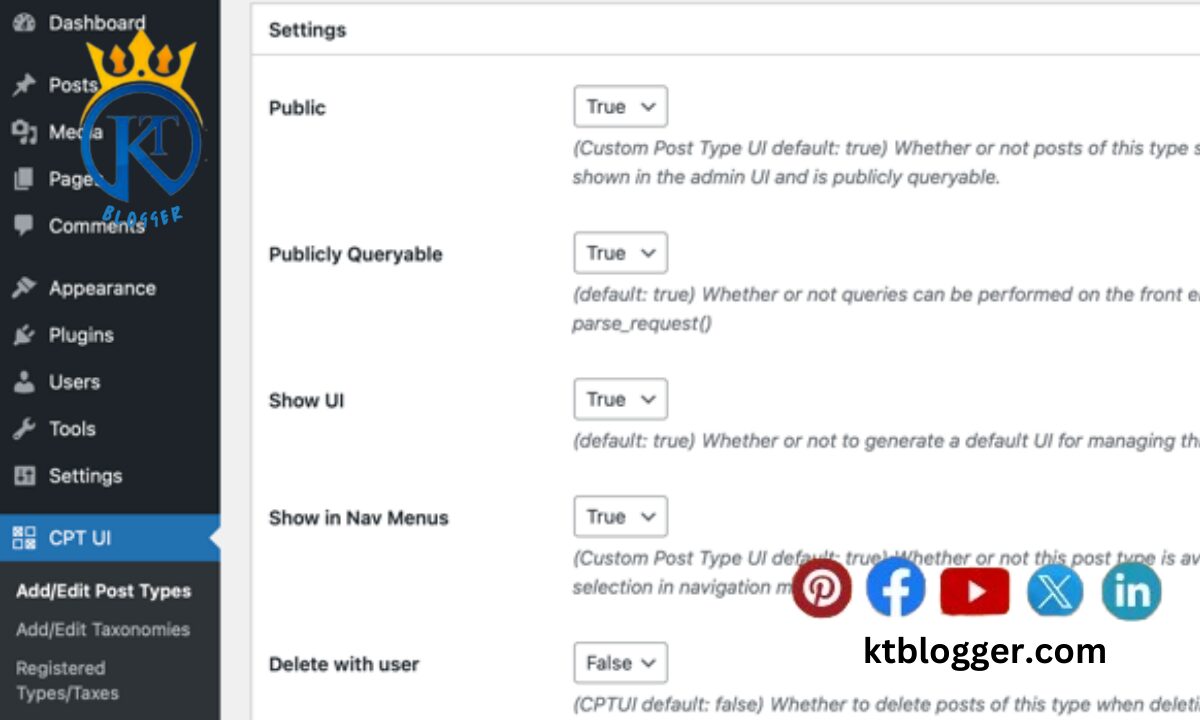
1. Stay Consistent
Consistency is key when it comes to creating custom post types. Make sure to maintain a uniform look and feel across all your posts to provide a seamless user experience.
2. Get Organized
Take full advantage of taxonomies (e.g., categories, tags) to keep your content organized and easy to navigate. Whether you’re sorting recipes by cuisine or organizing portfolios by industry, a little bit of organization goes a long way.
3. Engage Your Audience
Don’t just create content – create experiences. Whether you’re sharing your latest artwork or showcasing client testimonials, make sure to engage your audience and encourage them to interact with your site.
4. Keep it Fresh
Nobody likes stale content. Make sure to regularly update your custom post types with fresh, relevant content to keep your audience coming back for more. Whether it’s a new recipe, a recent project, or a customer success story, fresh content keeps your site lively and engaging.
FAQs
What Exactly Is a Custom Post Type?
A custom post type is a way to organize different types of content on your WordPress website. It’s like creating special folders for specific kinds of content, such as recipes, portfolios, or testimonials, to keep things organized and easy to find.
Do I Need Any Special Coding Skills To Create Custom Post Types?
No coding skills are required! You can easily create custom post types using plugins like Custom Post Type UI or Toolset Types. These plugins provide user-friendly interfaces that allow you to define your custom post types without touching a single line of code.
Can I Customize The Appearance Of My Custom Post Types?
Yes, you can! Custom post types can be customized to match the look and feel of your website. You can choose different templates, add custom fields, and even use CSS to style them however you like. The sky’s the limit when it comes to customization!
How Do Custom Post Types Affect My Website’s Seo?
Custom post types can actually improve your website’s SEO (Search Engine Optimization). By organizing your content into distinct categories, you make it easier for search engines to understand what your site is all about. This can lead to higher visibility and better rankings in search results.
Can I Use Custom Post Types To Sell Products On My Website?
Absolutely! Custom post types are incredibly versatile and can be used for just about anything. If you want to sell products on your website, you can create a custom post type for products and include fields for product details, prices, and images. With the right plugins, you can turn your WordPress site into a fully functional e-commerce store in no time.
Summing Up
Custom post types are a cool feature in WordPress that lets you make and handle different kinds of content for your website. If you learn how to use them well, you can make your site more organized, easier to use, and just better overall. Whether you’re making a portfolio, showing off customer reviews, or selling stuff, custom post type in WordPress lets you get really creative with your site. So, why not give them a try and see how they can make your WordPress site even cooler?