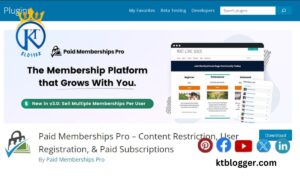Hosting a website doesn’t always have to come with a hefty price tag. Whether you’re starting a personal blog, creating a portfolio, or launching a small business site, there are ways to get your website online without spending a dime. In this guide, we’ll explore step-by-step how to host a website for free.
Looking to create a website for free? Explore options like hosting on GitHub, Google, or Netlify. Consider domain name registration for a personalized touch. Free web hosting and domain services are available, making it cost-effective and beginner-friendly. Choose the best free hosting for your needs and start building your self-hosted website today with no cost involved.
Content
Understanding Website Hosting
Before we get into the nitty-gritty of free website hosting, let’s take a moment to understand what website hosting is all about. When you host a website, it’s like renting space on the internet to keep all your website files safe and sound.
These files, such as HTML, CSS, images, and other elements, are the essential components of your website. They determine how your site appears and functions. When a visitor wants to access your website, their browser communicates with the hosting server. The server then sends these files to the visitor’s browser, allowing them to view your site.
Why Host a Website for Free?
Yes, Google offers free website hosting, but it’s limited. You can also host your own domain for free using platforms like Heroku or AWS. Utilize services like Google Drive or GitHub for free website hosting. Consider factors like uptime, storage, and bandwidth when choosing between free and paid hosting. Explore WordPress or other free website creation platforms for your needs.
There are some pretty cool reasons to host your website for free, especially if you’re just starting out or don’t have a lot of cash to spare:
Cost-Effective
The best part about free hosting is, well, it’s free! That means you don’t have to fork out any money upfront, which is super handy if you’re testing out a new idea or project.
Easy to Get Started
Free hosting platforms usually come with easy-to-use interfaces and website builders, which are perfect for folks who are new to the whole website-making game. They make it a breeze to create and launch your very own website.
Suitable for Small Projects
Whether you’re running a personal blog or showcasing your portfolio, free hosting offers all the features you need. Plus, it won’t cost you a dime, making it perfect for small businesses just starting out.
How to Host a Website for Free?
Now that you know why free hosting is awesome, let’s dive into the steps to get your website up and running for free:

Step 1: Choose a Free Website Hosting Platform
There are several free website hosting platforms available, each offering its own set of features and limitations. Here are some popular options:
- WordPress.com: WordPress.com offers free hosting with a subdomain (yourwebsite.wordpress.com). It’s user-friendly and perfect for bloggers and small businesses.
- Wix: Wix provides free hosting with a Wix subdomain (yourwebsite.wixsite.com/yourwebsite). It offers drag-and-drop website-building tools suitable for beginners.
- Weebly: Weebly offers free hosting with a Weebly subdomain (yourwebsite.weebly.com). It’s known for its easy-to-use website builder and eCommerce capabilities.
- Google Sites: Google Sites allows you to create a simple website for free with a sites.google.com subdomain. It’s straightforward and integrates well with other Google services.
Step 2: Register a Domain Name
While free hosting platforms provide subdomains, having your domain name adds professionalism to your website. You can register a domain name through domain registrars like Freenom or Dot.tk. Some free hosting platforms also offer the option to connect a custom domain name.
Step 3: Design Your Website
Once you’ve chosen a hosting platform and registered a domain name, it’s time to design your website. Most free hosting platforms offer intuitive website builders with pre-designed templates. Customize your site to reflect your brand or personal style.
Step 4: Add Content
Start adding content to your website. Whether it’s blog posts, portfolio items, or product listings, make sure your content is engaging and relevant to your audience. High-quality images and well-written copy can make your website stand out.
Step 5: Optimize for SEO
Search Engine Optimization (SEO) helps your website rank higher in search engine results, driving more organic traffic. Optimize your website by using relevant keywords, writing meta descriptions, and creating valuable content. Many free hosting platforms offer built-in SEO tools to help you optimize your site.
Step 6: Promote Your Website
Promoting your website is essential to attract visitors. Share your website on social media, join online communities related to your niche, and engage with your audience. Guest blogging and collaborations with other websites can also help increase visibility.
Step 7: Monitor Performance
Keep track of your website’s performance using analytics tools provided by your hosting platform or third-party services like Google Analytics. Monitor metrics such as traffic, bounce rate, and conversion rates to understand how users interact with your site and make improvements accordingly.
FAQs
Can I Host a Website For Free?
Yes, you can host a website for free using various platforms like WordPress.com, Wix, Weebly, and Google Sites. These platforms offer free hosting with some limitations but are great for starting without spending money.
What Are The Limitations Of Free Website Hosting?
Free website hosting often comes with limitations such as having a subdomain (e.g., yourwebsite.wordpress.com), limited storage space, fewer design options, and sometimes displaying ads on your site. However, these limitations can be overcome by upgrading to a paid plan as your website grows.
Do I Need Technical Skills To Host a Website For Free?
No, you don’t need advanced technical skills to host a website for free. Many hosting platforms offer user-friendly interfaces and drag-and-drop website builders, making it easy for beginners to create and manage their websites without coding knowledge.
Can I Use a Custom Domain Name With Free Hosting?
Some free hosting platforms allow you to connect a custom domain name to your website, while others only offer subdomains. If having a custom domain name is essential for you, make sure to choose a hosting provider that supports this feature or be prepared to upgrade to a paid plan.
Is Free Website Hosting Suitable For Business Websites?
While free website hosting is a cost-effective option for personal blogs, portfolios, and small businesses with low traffic, it may not be suitable for larger or high-traffic websites. Free hosting often comes with limitations that can impact the performance and scalability of your website. As your business grows, you may need to consider upgrading to a paid hosting plan for better reliability and features.
Summing Up
Now that you know how to host a website for free, you’re ready to get started. By picking the right hosting platform, getting a domain name, designing your site, and making sure people can find it on search engines, you can make a really cool website without spending any money. Just follow these steps, and you’ll be on your way to having your very own website for free. But remember, even though free hosting is great, it might have some limits. So, as your website grows, you might want to think about upgrading to a paid plan.