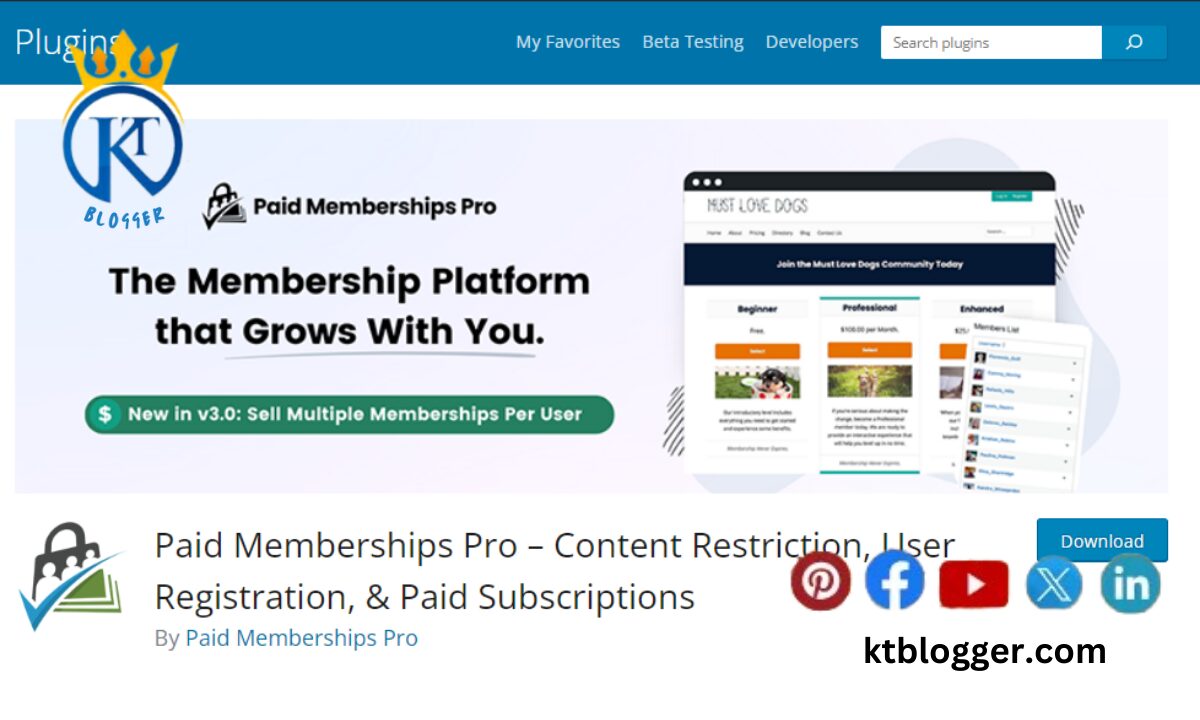In today’s world, lots of people are making websites where you need to be a member to see stuff or do things. Maybe you want to sell special stuff, teach classes online, or bring people together who like the same things you do. To make this happen, you need a special tool called a membership plugin for your WordPress website. But with so many choices out there, it can be hard to pick the right one. Don’t worry! In this guide, I’ll help you figure out which WordPress membership plugin is the best fit for what you want to do.
Creating a WordPress membership site is now easier than ever with a variety of plugins available. From free options like Paid Membership Pro to premium ones like Ultimate Membership Pro, there’s something for everyone. These plugins offer features such as user access control, content dripping, and integration with payment gateways for recurring billing.
Whether you’re building a community forum, offering courses, or selling digital products, WordPress membership plugins streamline the process. Plus, they often include tools for email marketing automation and eCommerce integration, making them versatile solutions for anyone looking to monetize their content effectively.
Content
Understanding Membership Plugins
Let’s start with the basics. A membership plugin is like a digital gatekeeper for your website. It allows you to control who gets to see what content, ensuring that only registered members have access to your premium offerings. Think of it as your bouncer, keeping the riff-raff out and welcoming in those who are ready to join your exclusive club.
Looking for a WordPress membership plugin that seamlessly integrates with Elementor and Stripe for user-friendly payment processing? Look no further! With options for membership level creation, user profile management, and content restriction by membership, this plugin offers payment gateway integration for smooth transactions. Plus, enjoy features like coupons and discount codes. Explore the best WordPress membership plugins, including both free and premium options, for your website needs.
5 Best WordPress Membership Plugins
Now that you understand the potential, let’s dive into some leading options on the market:
Top WordPress Membership Plugins
Now that you have an idea of what features to look for, let’s delve into some of the top WordPress membership plugins available. These plugins can help you create membership sites with ease and offer various functionalities to meet your needs:
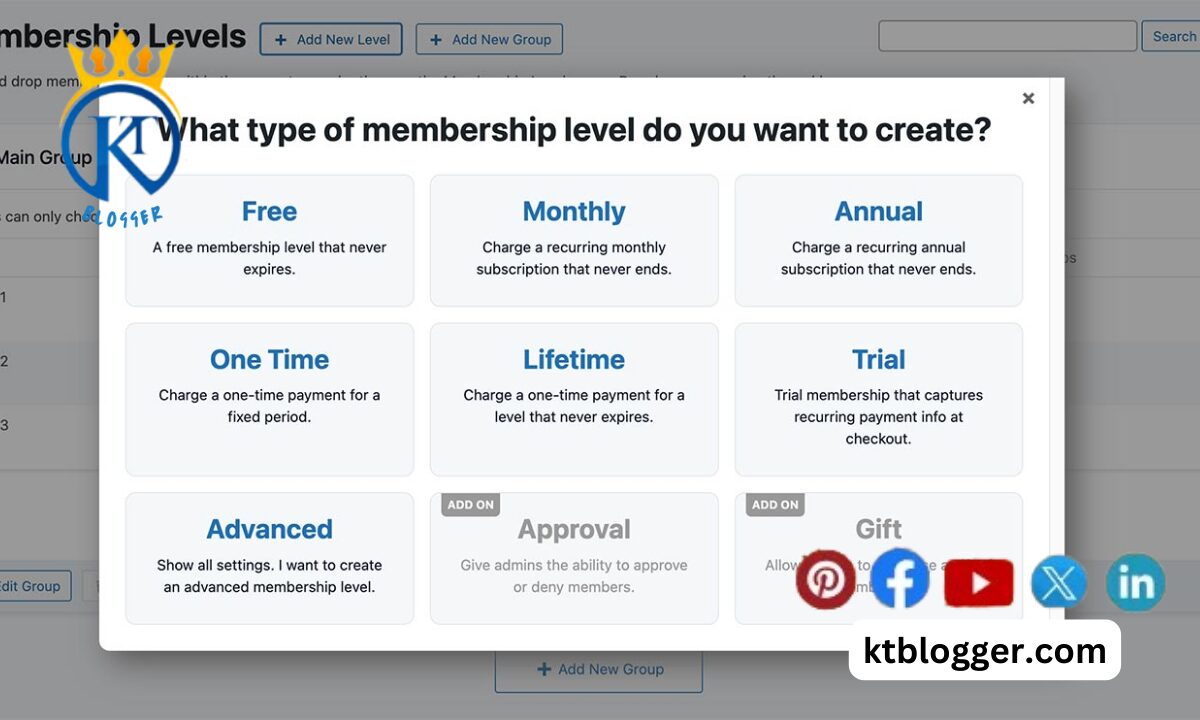
1. MemberPress
MemberPress is well-known for its user-friendly interface and robust features. It provides extensive options for restricting content, allowing you to control access to different parts of your site. Additionally, MemberPress integrates seamlessly with popular payment gateways, making it easy to monetize your membership site.
2. WooCommerce Memberships
If you’re already using WooCommerce to run your online store, WooCommerce Memberships is a fantastic choice. It seamlessly integrates with your WooCommerce setup, allowing you to sell memberships alongside your products. This plugin offers flexible membership plans and straightforward management tools.
3. Restrict Content Pro
With its focus on simplicity and performance, Restrict Content Pro offers a hassle-free setup process. It comes with a variety of add-ons to extend its functionality, such as drip content, member emails, and more. Whether you’re a beginner or an experienced user, Restrict Content Pro is easy to use and highly customizable.
4. Paid Memberships Pro
This plugin stands out for its high level of customization. You can create multiple membership levels, offer discount codes, and integrate with third-party services to enhance your site’s functionality. Paid Memberships Pro also provides detailed reporting and analytics to help you track your membership site’s performance.
5. Ultimate Member
Designed for building online communities, Ultimate Member offers a range of features to engage your members. From customizable user profiles to social login options, this plugin makes it easy to create a vibrant community on your WordPress site. It also includes features like custom registration forms and member directories.
Choosing the Right Plugin for You
When selecting a WordPress membership plugin, it’s important to consider your specific requirements, budget, and technical skills. Here are some key factors to keep in mind:
Features
Make a list of the essential features you need for your membership site, such as content restriction, payment integration, and member management tools.
Budge
Consider your budget for purchasing a membership plugin. While some plugins offer free versions with limited features, others may require a one-time payment or a subscription fee.
Ease of Use
Look for a plugin that is user-friendly and easy to set up, especially if you’re new to WordPress or membership sites.
Integration
Check if the plugin integrates seamlessly with other tools and services you’re using, such as email marketing platforms or CRM software.
Support
Consider the level of support provided by the plugin developer. Look for plugins with active community forums, documentation, and responsive customer support channels.
Gearing Up for Success: Setting Up Your Membership Site
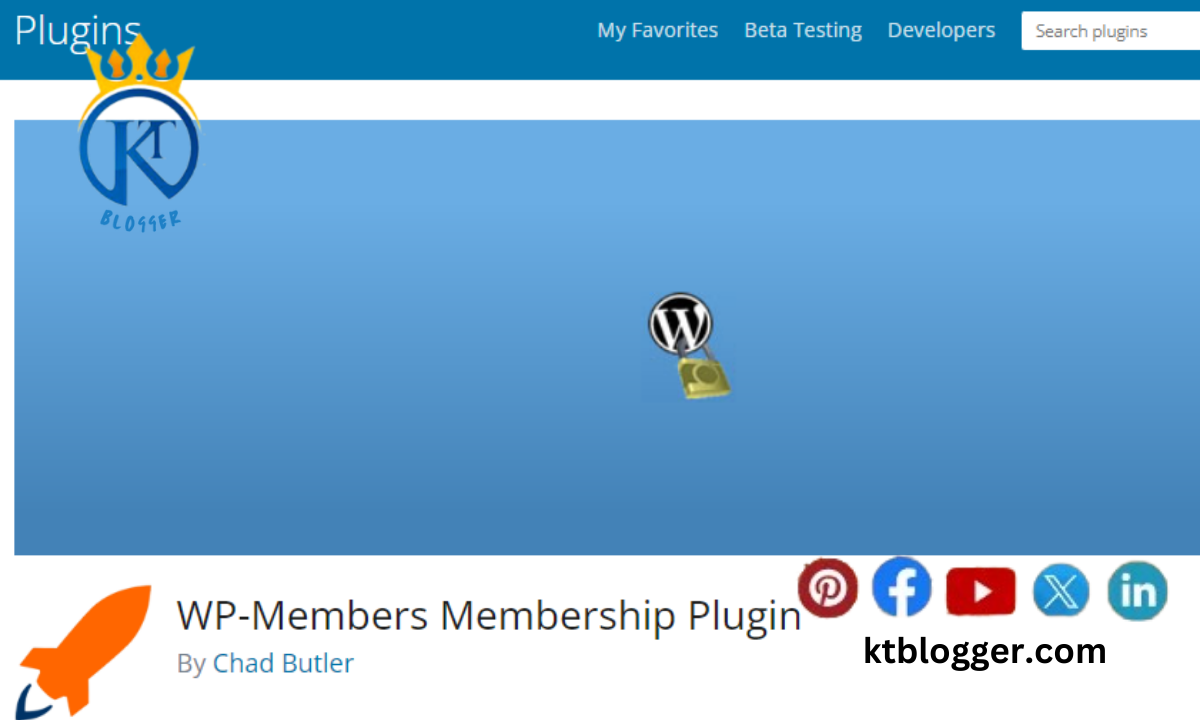
Once you’ve chosen your plugin, it’s time to roll up your sleeves and get to work. Here’s a step-by-step guide to setting up your membership site:
- Install and Activate the Plugin: Follow the installation instructions provided by your chosen plugin to get started.
- Create Membership Levels: Define different membership tiers with varying access levels, pricing structures, and benefits.
- Configure Content Restriction: Determine which content will be exclusive to members and set up access restrictions accordingly.
- Set Up Payment Gateways: Integrate your preferred payment gateway to allow members to pay for subscriptions seamlessly.
- Design Membership Pages: Create dedicated pages for registration, login, member profiles, and account management, maintaining a consistent design aesthetic across your site.
- Craft Compelling Content: Offer high-quality content that motivates users to become members and keeps them engaged once they’ve joined.
- Craft a Welcome Email Sequence: Automate a series of emails to greet new members, guide them through the site, and showcase the benefits of membership.
- Promote Your Membership Site: Use marketing strategies like social media, email marketing, and content marketing to attract potential members and grow your community.
Membership Mastery: Advanced Techniques to Boost Engagement
With your site up and running, here are some advanced techniques to keep your members engaged and coming back for more:
- Drip Content Strategy: Release content gradually to keep members hooked and eagerly anticipating the next installment.
- Exclusive Webinars or Events: Host live sessions with valuable insights or Q&A opportunities to add an interactive element to your offerings.
- Member Discounts or Promotions: Reward loyalty with exclusive discounts on products, services, or events.
- Community Building Initiatives: Foster interaction with forums, discussion boards, or member-only social media groups.
- Regular Content Updates: Maintain a consistent flow of fresh content to keep members engaged and feeling valued.
- Member Recognition Programs: Acknowledge and reward active members to create a sense of belonging and appreciation.
- Surveys and Feedback: Gather member feedback to understand their needs and tailor your offerings accordingly.
By implementing these strategies, you can create a thriving membership community where members feel valued and continue to benefit from their subscriptions.
FAQs
Are WordPress Membership Plugins Difficult To Use?
No, not necessarily! Many popular membership plugins prioritize user-friendliness. They offer intuitive interfaces and clear instructions to guide you through the setup process. If you’re a beginner, look for plugins with helpful tutorials or choose one known for its ease of use, like Paid Memberships Pro.
How Much Do WordPress Membership Plugins Cost?
The cost of membership plugins varies depending on the features offered. There are even free options available, like Simple Membership, which is a great starting point for basic membership functionality. However, premium plugins generally offer more advanced features and functionalities, and their prices can range from around $50 to $200 per year.
Can I Create Online Courses With A Membership Plugin?
While not all membership plugins offer course creation functionalities, some do! For instance, MemberPress is a popular option that includes course creation capabilities alongside its membership management features. Consider your specific needs when choosing a plugin. If online courses are a key part of your vision, prioritize plugins like MemberPress that cater to this specific requirement..
Summing Up
WordPress membership plugins offer a powerful way to transform your website into a dynamic membership platform. By choosing the right plugin, setting up your site effectively, and implementing engagement strategies, you can create a sustainable and thriving online community.
Remember, building a successful membership site is an ongoing journey. Stay committed to delivering value, fostering interaction, and adapting to your members’ needs, and you’ll be well on your way to membership mastery.